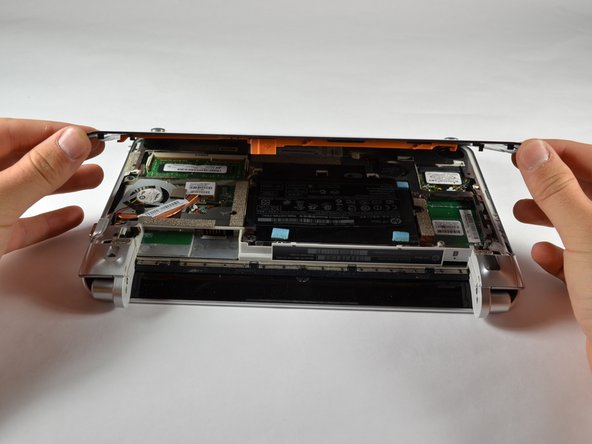Einleitung
Use this guide to replace your RAM Card. Replacing your RAM card for one of higher capacity will allow your system to perform better.
Was du brauchst
-
-
Close the laptop and turn it over so that the underside is up and the silver battery bay is facing towards you.
-
-
-
The battery locking latch is on the bottom right corner; slide it inward to unlock the battery.
-
Slide the battery release latch inwards.
-
Pull the battery towards you to remove it.
-
-
-
-
Slide the service access cover release lever to the right.
-
While holding the lever to the right, lift up the laptop's bottom cover gently and remove the cover.
-
-
-
Using your fingers, pull the two white clips (tabs) on both sides of the RAM away from each other. Keep pulling the clips until the RAM pops up
-
To reassemble your device, follow these instructions in reverse order.
To reassemble your device, follow these instructions in reverse order.
Rückgängig: Ich habe diese Anleitung nicht absolviert.
2 weitere Nutzer:innen haben diese Anleitung absolviert.