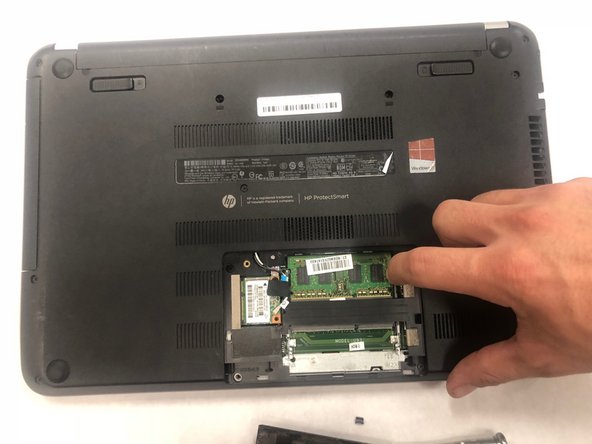Einleitung
If you need to install new ram in your HP Pavilion Touch Smart, follow this guide. Required tools for the replacement of RAM are a phillips #1 screwdriver and iFixit opening tools.
Was du brauchst
-
-
-
Use the plastic opening tool to remove the cover. There are several clips that hold it on.
-
Carefully slide the plastic opening tool under the edge of the cover until it comes loose.
-
You can now remove the cover.
-
-
-
There are 4 clips total, one on each side of the RAM.
-
Remove the ram by pushing the clamps outward, away from the ram
-
After the pushing the clamps outward the ram should lift up and be able to slide out.
-
To reassemble your device, follow these instructions in reverse order.
To reassemble your device, follow these instructions in reverse order.
Rückgängig: Ich habe diese Anleitung nicht absolviert.
Ein:e weitere:r Nutzer:in hat diese Anleitung absolviert.