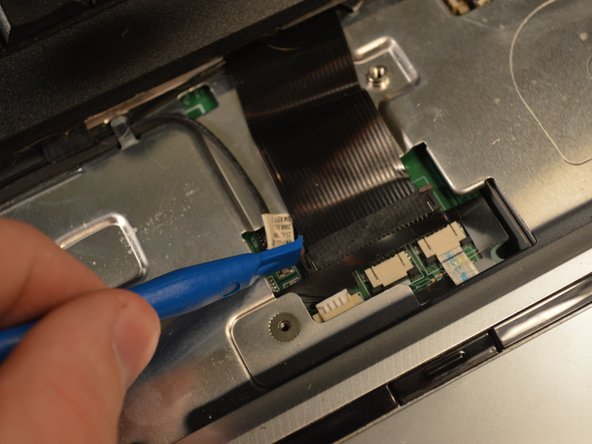Was du brauchst
-
-
Slide the battery release bar to the left, this should release the battery so you can then remove it.
-
-
-
-
Locate the three screws for the keyboard by finding the small keyboard picture, remove these screws and flip the laptop back over.
-
-
-
Use the plastic opening tool to get underneath the plastic bar above the keyboard, pry upwards. Pry the keyboard upwards gently.
-
-
-
Release the ribbon cable by using a flathead screw driver. Release the two tabs holding the cable and pull outwards.
-
Pull the keyboard up and out from the laptop.
-
To reassemble your device, follow these instructions in reverse order.
To reassemble your device, follow these instructions in reverse order.
Rückgängig: Ich habe diese Anleitung nicht absolviert.
Ein:e weitere:r Nutzer:in hat diese Anleitung absolviert.