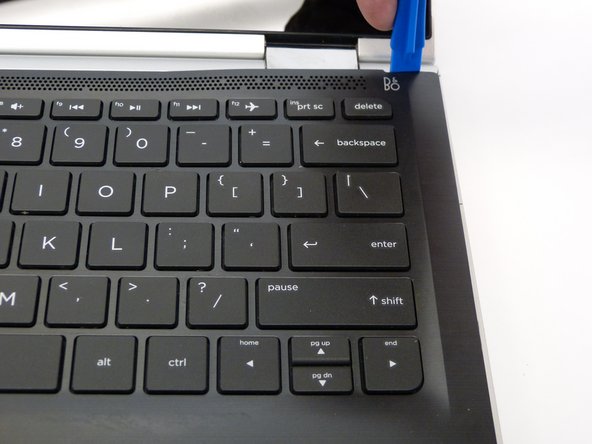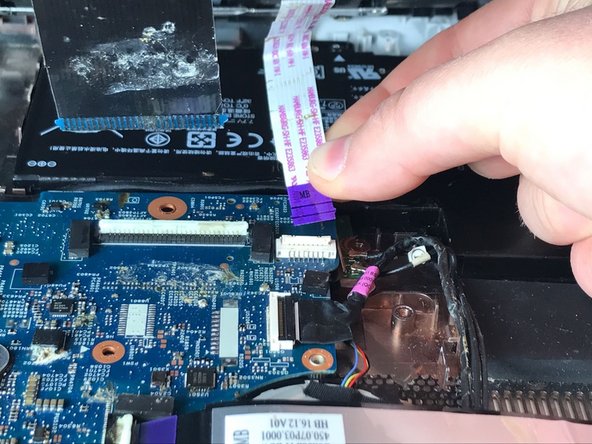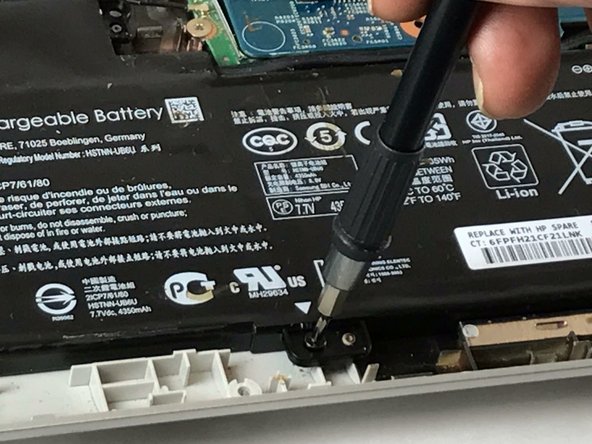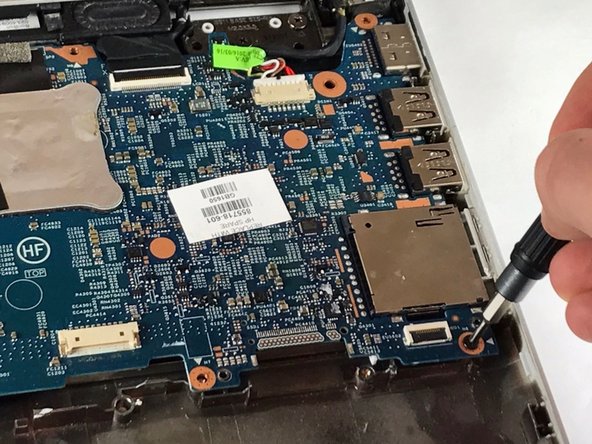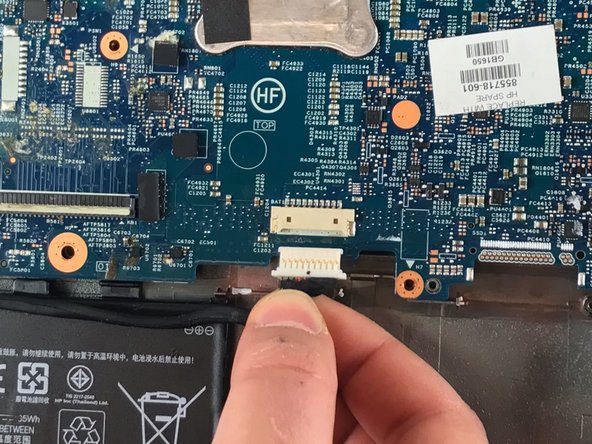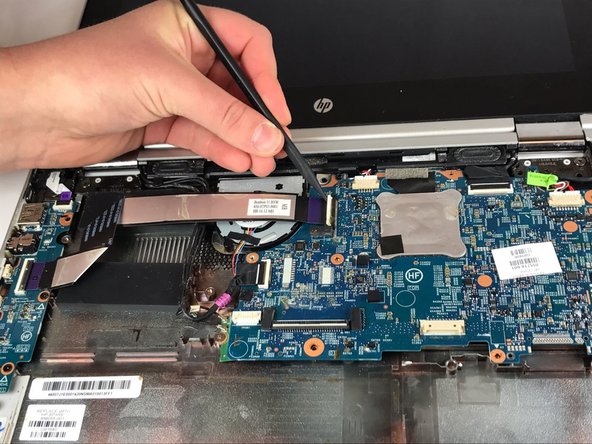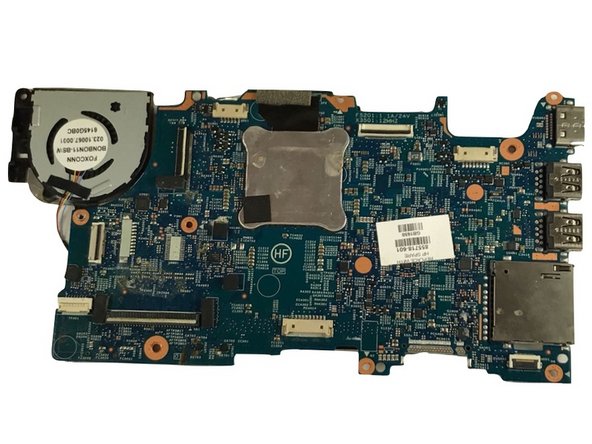Einleitung
If your laptop does not turn on or USB ports are malfunctioning, the system board may need to be replaced. To replace the system board, you will need to know how to use a screwdriver. Small parts (screws) may be a swallowing hazard for young children; keep all parts in a secure location.
Was du brauchst
-
-
Power off your device and disconnect all external devices connected to the laptop.
-
-
-
Remove the screws from the bottom of the laptop with a Phillips 00 Screwdriver.
-
5 Phillips 2.4 x 5.7 mm screws
-
7 Phillips 2.0 x 5.0 mm screws
-
-
-
Flip the laptop back over and open it; the keyboard should be facing upwards.
-
Using the Plastic Opening Tool, separate the keyboard from the base of the laptop.
-
-
In diesem Schritt verwendetes Werkzeug:Heavy-Duty Spudger$4.99
-
Raising the keyboard, disconnect the first of two cable ribbons with the Heavy-Duty Spudger.
-
Gently flip up the white plastic lock connecting the ribbon cable to the motherboard.
-
Use the blue plastic tab on the ribbon cable to disconnect the ribbon cable from the lock.
-
-
-
-
Gently flip up the white plastic lock connecting the second ribbon cable to the motherboard with the Heavy-Duty Spudger.
-
Use the blue purple tab on the ribbon cable to disconnect the ribbon cable from the lock.
-
-
-
After the ribbon cables are disconnected, gently lift up the keyboard to disconnect it from the base of the laptop.
-
-
-
Remove the screws from the perimeter of the battery with a Phillips 00 Screwdriver.
-
3 Phillips 2.0 x 4.6 mm screws
-
-
-
Holding the lower right corner, gently lift up the battery to disconnect it from the motherboard.
-
-
-
Remove the screws from the perimeter of the motherboard with a Phillips 00 Screwdriver.
-
8 Phillips 2.0 x 4.7 mm screws.
-
-
-
Disconnect the 3 bundle cable connectors by gently gripping the cable wires and pulling outwards.
-
-
In diesem Schritt verwendetes Werkzeug:Heavy-Duty Spudger$4.99
-
Disconnect the 2 cable ribbons with the Heavy-Duty Spudger.
-
Gently flip up the white plastic lock connecting the ribbon cable to the motherboard.
-
Use the purple plastic tab on the ribbon cable to disconnect the ribbon cable from the lock.
-
To reassemble your device, follow these instructions in reverse order.
To reassemble your device, follow these instructions in reverse order.