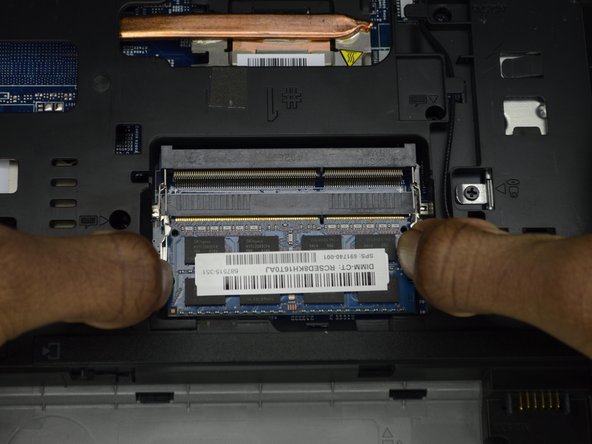Einleitung
How to replace the RAM on an HP ProBook 440 G1.
-
-
Push and hold the release tabs on the right and left toward the center again.
-
-
-
-
Push the two metal tabs on either side of the RAM stick out.
-
The RAM stick will pop up slightly.
-
To reassemble your device, follow these instructions in reverse order.
To reassemble your device, follow these instructions in reverse order.
Rückgängig: Ich habe diese Anleitung nicht absolviert.
2 weitere Personen haben diese Anleitung absolviert.