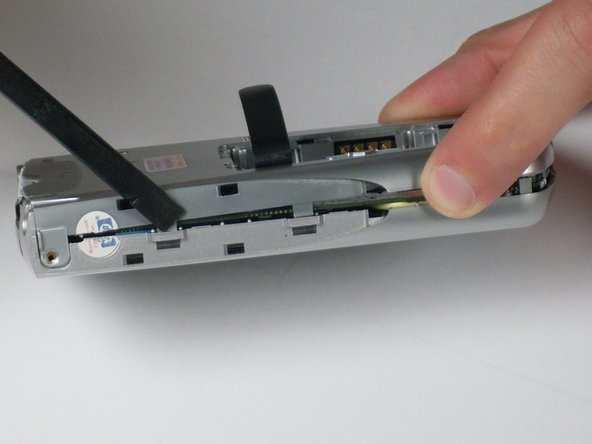Einleitung
The purpose of this guide is to instruct the reader on how to replace the joypad of their HP iPAQ H2200 device.
Was du brauchst
-
-
Press down and push the black side strips toward the top of the device to remove them.
-
-
-
-
Using the T5 Torx screwdriver, remove all six screws on the back and all screws on each side of the device.
-
-
-
Remove the back faceplate by pushing and loosening the 4 side slots (2 on each side).
-
-
-
Remove the main board by pushing outward on the two tabs located on each side near the bottom of the device.
-
-
-
Press on the four joypad tabs on the back, and push it through and out the front.
-
To reassemble your device, follow these instructions in reverse order.
To reassemble your device, follow these instructions in reverse order.