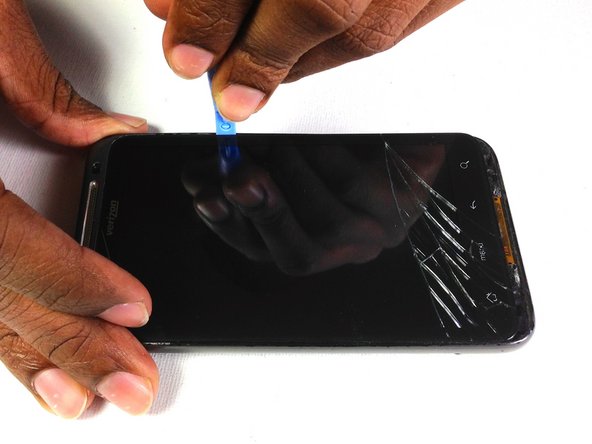Diese Version enthält möglicherweise inkorrekte Änderungen. Wechsle zur letzten geprüften Version.
Was du brauchst
-
Dieser Schritt ist noch nicht übersetzt. Hilf mit, ihn zu übersetzen!
-
Insert the plastic opening tool into the top of the Thunderbolt near the power button.
-
Gently pry up on the rear panel around the edges until it is loose.
-
-
Dieser Schritt ist noch nicht übersetzt. Hilf mit, ihn zu übersetzen!
-
Lift and remove the rear panel.
-
-
Dieser Schritt ist noch nicht übersetzt. Hilf mit, ihn zu übersetzen!
-
Using the plastic opening tool, lift up the battery from the bottom near the kickstand.
-
Remove the battery from the inner frame.
-
-
Dieser Schritt ist noch nicht übersetzt. Hilf mit, ihn zu übersetzen!
-
Use your finger to push the MicroSD card in towards the top of the phone, allowing it to be released from the casing.
-
-
-
Dieser Schritt ist noch nicht übersetzt. Hilf mit, ihn zu übersetzen!
-
Use tweezers to grab onto the MicroSD card and carefully remove it from the casing.
-
-
Dieser Schritt ist noch nicht übersetzt. Hilf mit, ihn zu übersetzen!
-
Remove the six Phillips screws from the perimeter of the rear frame.
-
-
Dieser Schritt ist noch nicht übersetzt. Hilf mit, ihn zu übersetzen!
-
Insert the plastic opening tool into the bottom of the phone underneath the soft keys.
-
Gently pry up on the plastic cover by sliding the plastic opening tool across the bottom of the phone.
-
Remove the plastic cover.
-
-
Dieser Schritt ist noch nicht übersetzt. Hilf mit, ihn zu übersetzen!
-
Remove the two Phillips screws where the plastic cover was.
-
-
Dieser Schritt ist noch nicht übersetzt. Hilf mit, ihn zu übersetzen!
-
Insert the plastic opening tool in between the screen and the frame on the side of the phone.
-
Slowly slide the the plastic opening tool along the side of the phone until the screen begins to separate from the frame.
-
Do the same for the opposite side of the phone.
-
-
Dieser Schritt ist noch nicht übersetzt. Hilf mit, ihn zu übersetzen!
-
Carefully separate the screen and phone from the rear frame, starting from the bottom.
-
Gently pull down on the phone and screen to fully separate it from the rear frame.
-
Rückgängig: Ich habe diese Anleitung nicht absolviert.
Ein:e weitere:r Nutzer:in hat diese Anleitung absolviert.