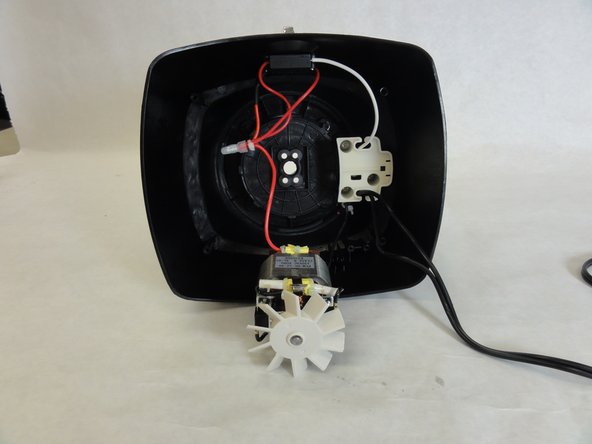Einleitung
This guide may be useful for users who are experiencing power issues. This procedure requires a high technical skill in electrical soldering, along with moderate electrical wiring skills.
Was du brauchst
-
Schritt 1 Base Removal
Achtung: Die Schritte 1-5 stammen von einer Anleitung, die derzeit bearbeitet wird.
-
Hold the food processor upside down and remove the two screws indicated with a screwdriver. Once unscrewed, remove the two rubber suction pads.
-
-
-
Use a spudger to remove the 4 rubber base pads located at the corners of the device.
-
-
-
Unscrew all 4 screws that are located beneath the pads with a screwdriver and remove the plastic grey base.
-
-
-
-
Use a regular nylon spudger to remove the plastic caps at these locations with moderate pressure.
-
-
-
Lift and remove the plastic gears at the center of the device.
-
Remove any grease residue underneath the plastic gears.
-
-
-
Remove the remaining screws to unhinge the motor located at the center of the device using a screw driver.
-
-
-
Solder the highlighted section of the power cord, and undo the wiring. Using soldering wire connect a new line with the soldering iron.
-
To reassemble your device, follow these instructions in reverse order.
To reassemble your device, follow these instructions in reverse order.