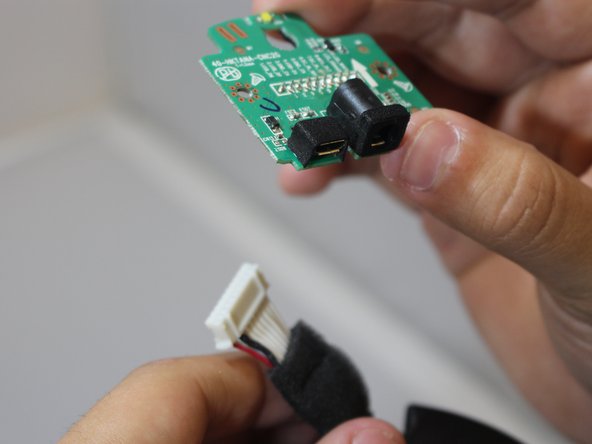Einleitung
This guide will help you to replace the power port of Harman Kardon Invoke. You may replace the power port if you faced a weak port that will affect the efficiency of the Invoke or a broken/old port that prevents the invoke from connecting to power. By replacing the power port, the Invoke should be connecting to the power perfectly.
Was du brauchst
-
-
-
Use a T10 Torx screwdriver to remove two 10 mm screws from the board that is attached to the ports.
-
Pull the board up lightly.
-
To reassemble your device, follow these instructions in reverse order.
To reassemble your device, follow these instructions in reverse order.
Rückgängig: Ich habe diese Anleitung nicht absolviert.
Eine weitere Person hat diese Anleitung absolviert.