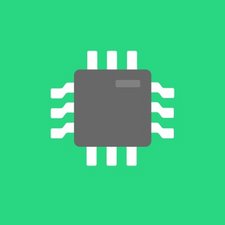Einleitung
We will replace the front (plastic) case of the Hello Zee Smart Core.
Was du brauchst
-
-
Insert the spudger into a corner and separate the halves
-
Do not puncture the battery
-
-
-
-
Use your spudger to pry up the board from the sides
-
Do not break it
-
Do not pry from the battery side
-
-
-
CAREFULLY pry under the battery to remove it
-
there are no permanent adhesives, though there may be sticky tape
-
Spectate everything from the case
-
To reassemble your device, follow these instructions in reverse order, using your replacement case instead of the one described.
To reassemble your device, follow these instructions in reverse order, using your replacement case instead of the one described.
Rückgängig: Ich habe diese Anleitung nicht absolviert.
Ein:e weitere:r Nutzer:in hat diese Anleitung absolviert.