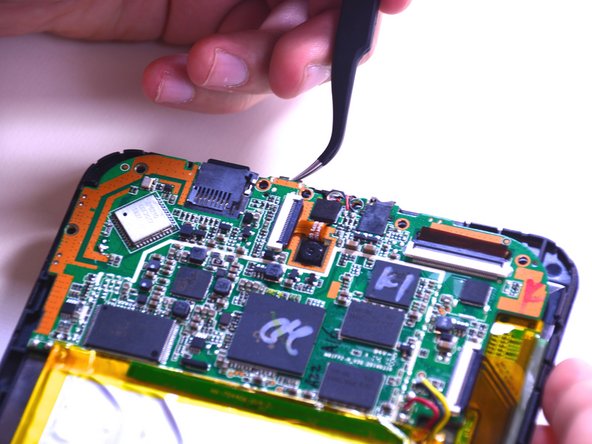Einleitung
After extended use, the charging port may be worn down. If the device will not power on after charging, the charging port may be defective.
Was du brauchst
-
-
Remove the back cover of the device using a combination of both plastic opening tools.
-
Use your plastic opening tool pry open a corner of the device, then continue down the side of the device with the tool to completely open the device.
-
-
-
-
Gently lift the motherboard up to extract the charging port out with the tweezers.
-
To reassemble your device, follow these instructions in reverse order.
To reassemble your device, follow these instructions in reverse order.
Rückgängig: Ich habe diese Anleitung nicht absolviert.
2 weitere Nutzer:innen haben diese Anleitung absolviert.