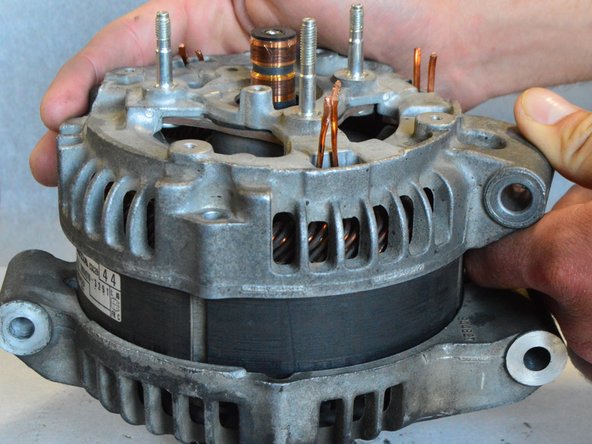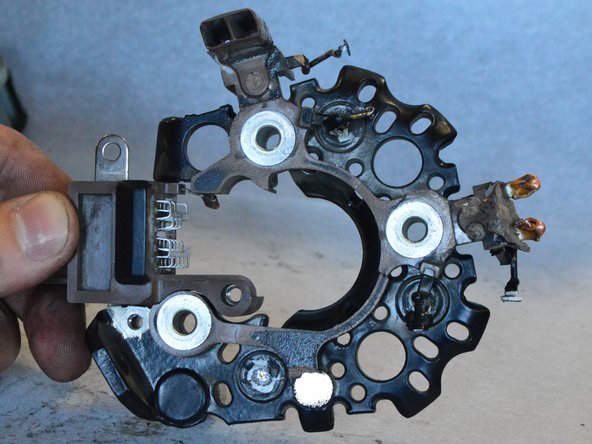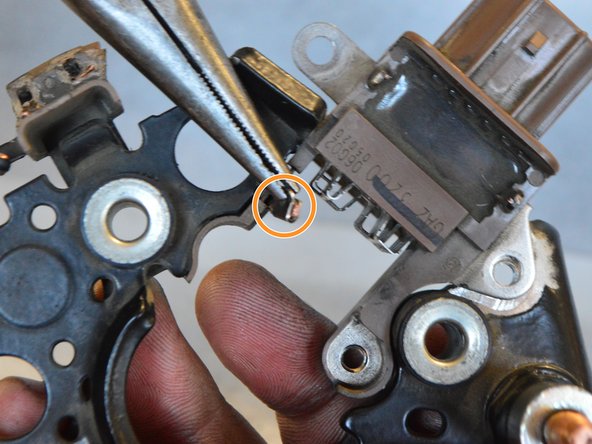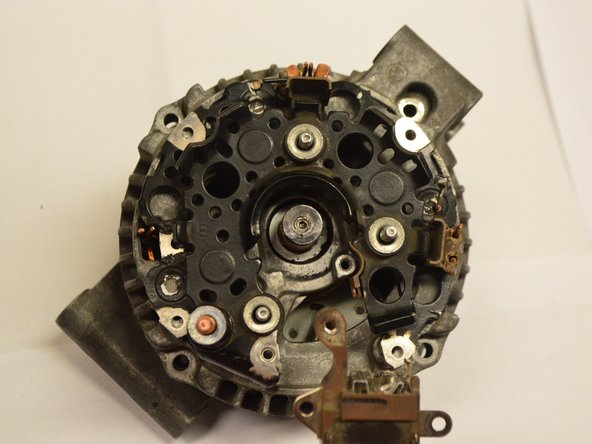Einleitung
The voltage regulator's purpose is to monitor the battery voltage, in which it will maintain a predetermined charging system voltage level. The regulator also controls the current flow to the rotor assembly.
The regulator will increase the field current, (there by strengthening the magnetic field) when the charging system voltage falls below this point, which increases the alternator's output. However, when the charging system voltage rises above this point, the regulator will decrease field current , which weakens the magnetic field, and decreases the alternator's output.
Was du brauchst
-
-
Pull cover off the body of the alternator
-
Once you have done this, you should be able to see the internal components of the alternator, particularly the bridge assembly that houses the rectifier, voltage regulator and brushes.
-
-
-
With the alternator cover removed, use a #2 Phillips screwdriver to remove the two, 6 mm screws that hold the brush cover in place.
-
Remove the brush cover assembly from the alternator. You might need to insert a needle in the small hole to separate the brushes from the rotor. Pull it out without using much force to avoid damage.
-
-
-
Use a #2 Phillips screwdriver to remove the two 6mm screws holding down the voltage regulator
-
-
-
-
Locate the copper leads connecting the stator to the bridge assembly. There are 3 sets of 2 leads on the perimeter of the bridge, making 6 leads total.
-
Use wire cutters to cut all 6 of the leads on the perimeter of the bridge.
-
-
-
If necessary, use a pry bar to gently raise the top of the bridge assembly off the alternator
-
-
-
Locate the small metal clasp attaching the voltage regulator to the the rectifier.
-
Loosen the clasp using a pair of needle-nose pliers
-
-
-
Using a pair of wire cutters, cut the copper winding attaching the voltage regulator to the rectifier
-
To reassemble your device, follow these instructions in reverse order.
To reassemble your device, follow these instructions in reverse order.
Rückgängig: Ich habe diese Anleitung nicht absolviert.
6 weitere Personen haben diese Anleitung absolviert.