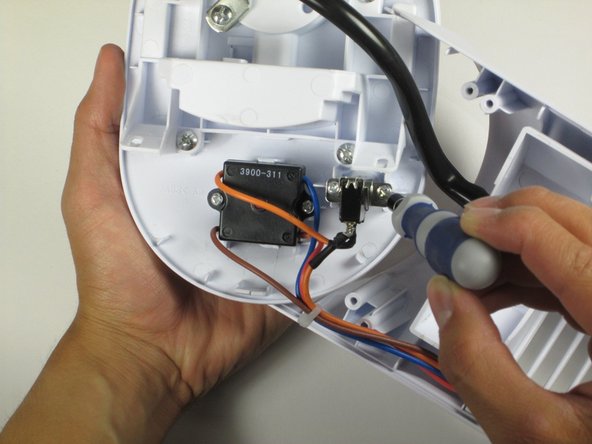Einleitung
This guide shows how to replace the rotation button that controls the oscillation of your fan. Replacing the rotation button requires soldering, so it may be a little tricky for those of you who are inexperienced with soldering.
Was du brauchst
-
-
Remove the four 14 mm screws from the back of the device using the Phillips #0 Screwdriver.
-
-
-
Pull the front and back parts of the case away from each other until the back is free from the front. This may require a large amount of force.
-
-
-
Remove the two 3mm screws found just below the top of the device using the Phillips #0 Screwdriver.
-
-
-
-
Pry off the control panel by forcefully lifting the tab located inside the front of the fan with the plastic opening tool.
-
-
-
Remove the two 10mm Phillips #0 screws that are located next to the rotation button.
-
To reassemble your device, follow these instructions in reverse order.
To reassemble your device, follow these instructions in reverse order.