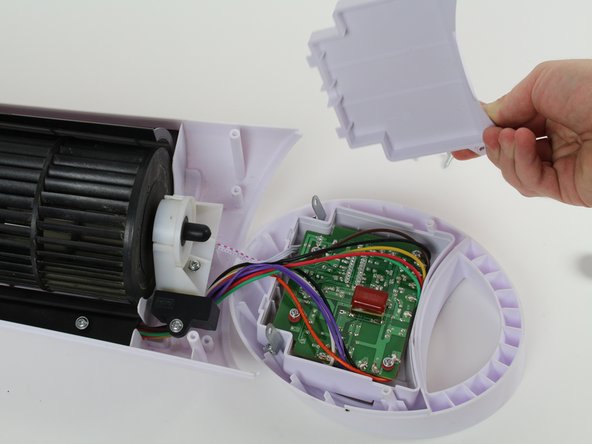Einleitung
Follow this guide to remove or repair any of the parts related to the front panel.
Was du brauchst
-
-
Remove the two 3/4" wing screws on the bottom of the fan by rotating them counter-clockwise.
-
-
-
Twist the fan base counter-clockwise until the pins line up as shown.
-
Pull the base straight towards you to remove it, feeding the wire through the base.
-
-
-
Remove all of the marked 1/2" Phillips #02 screws on the backside of the fan
-
Remove the two marked 3/4" Phillips #02 screws in the middle.
-
-
-
-
Use a plastic opening tool or screwdriver to pry off the back of the fan, starting from the top down.
-
-
-
Remove the four 1/2" Phillips #02 screws, indicated by a red circle.
-
Lean the front panel forwards and set it down.
-
-
-
Remove the four 1/2" Phillips #01 screws in the circuit board.
-
Gently pull the circuit board off of the rest of the front panel assembly.
-
-
-
If necessary, remove the buttons by grabbing them with two fingers and pulling up and away from the panel.
-
To reassemble your device, follow these instructions in reverse order.
To reassemble your device, follow these instructions in reverse order.
Rückgängig: Ich habe diese Anleitung nicht absolviert.
Eine weitere Person hat diese Anleitung absolviert.
2 Kommentare
the piece to make it turn is broken
the piece that make it turn is broken!