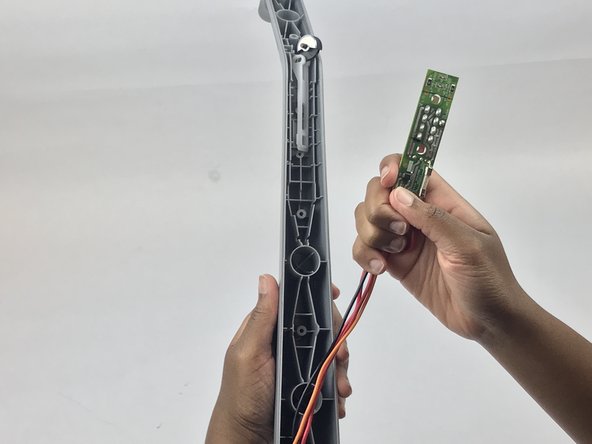Diese Anleitung enthält neuere Änderungen. Wechsel zur neuesten unüberprüften Version.
Einleitung
This guide will show you how to open dissemble the handle and replace the motherboard. You might need to do this if the device has power but fails to turn on. Remember to remove the battery from the device.
Was du brauchst
-
-
Remove the single 15mm Phillips #1 screw from the handle.
-
-
-
-
Remove the black rubber cover from the motherboard.
-
To reassemble your device, follow these instructions in reverse order.
To reassemble your device, follow these instructions in reverse order.
Rückgängig: Ich habe diese Anleitung nicht absolviert.
Ein:e weitere:r Nutzer:in hat diese Anleitung absolviert.