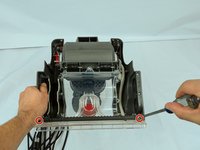Einleitung
If the water is not dispensing from your Hoover Power Path Deluxe FH50951, use this guide to replace the water dispenser.
The water dispenser dispenses water from the clean water tank to clean the carpet. If no water is dispensing, then the carpet will not be properly cleaned.
Replacing the water dispenser requires you to take out the brush rolls and the belt as well.
Before beginning, ensure your device is unplugged from a power source.
Was du brauchst
-
-
Remove the four 18.6 mm screws labeled 1-4 using a Phillips #1 screwdriver.
-
Remove the piece that was being held down by those screws.
-
-
-
Remove the four 18.6 mm screws with arrows listing 5-8 using a Phillips #1 screwdriver.
-
Remove the wheel assembly on the left side of the vacuum.
-
-
-
Lift up the belt to give enough slack to allow the brush roll to come out.
-
While lifting the belt, pull/push upward away from the cleaner to pop it out.
-
-
-
-
Gently slide the belt off of the motor shaft and lift it out of the vacuum.
-
-
-
Remove the four 18.6 mm screws using a Phillips #1 screwdriver.
-
Remove the wheel assembly on the right side of the vacuum.
-
-
-
Remove the two 12.6 mm screws using a Phillips #1 screwdriver.
-
Remove the piece.
-
-
-
Hold the dispenser in one hand and the tube that is attached to the bottom in the other hand and pull.
-
To reassemble your device, follow these instructions in reverse order.
To reassemble your device, follow these instructions in reverse order.