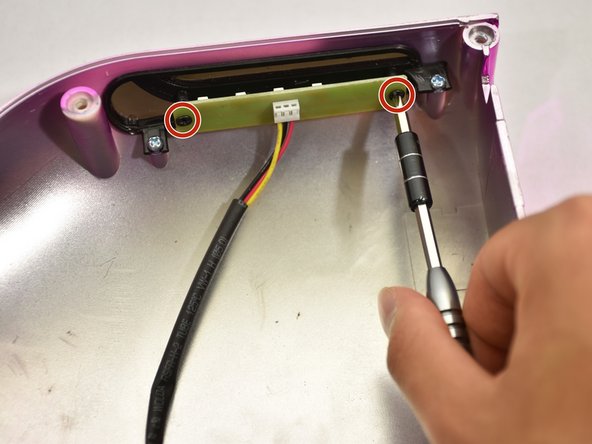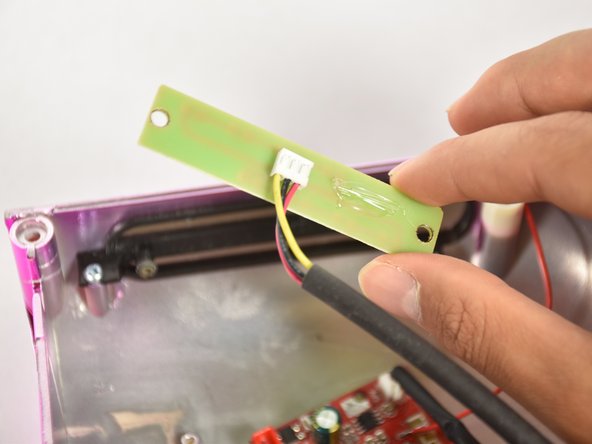Einleitung
This guide will show you how to replace the LED headlights on the front of the Hover-1 Chrome. You will need a Phillips #2 screwdriver.
Was du brauchst
-
-
Flip the Hover-1 Chrome upside down.
-
Use a Phillips #2 screwdriver to remove the fourteen 14 mm screws from the bottom of the Hover-1.
-
Break the two black tape circles, and remove the two 15 mm Phillips screws underneath.
-
-
-
-
Lift the shell with the speaker grille.
-
Unplug the speaker.
-
Unplug the LEDs.
-
Unplug the power button
-
Unplug the charging port.
-
-
-
Use a Phillips #2 screwdriver to remove the two 2 mm screws on either side of the LEDs.
-
Remove the LED board.
-
-
-
Locate the LED headlights on the left side of the board.
-
Pull the red wire attached to the LEDs perpendicular to the other wires to disconnect it.
-
-
-
Use a Phillips #2 screwdriver to remove the two 2 mm screws on either side of the LEDs.
-
Remove the LED board.
-
To reassemble your device, follow these instructions in reverse order.
To reassemble your device, follow these instructions in reverse order.