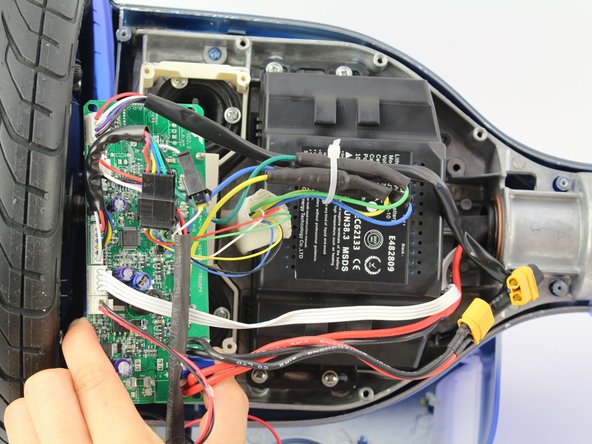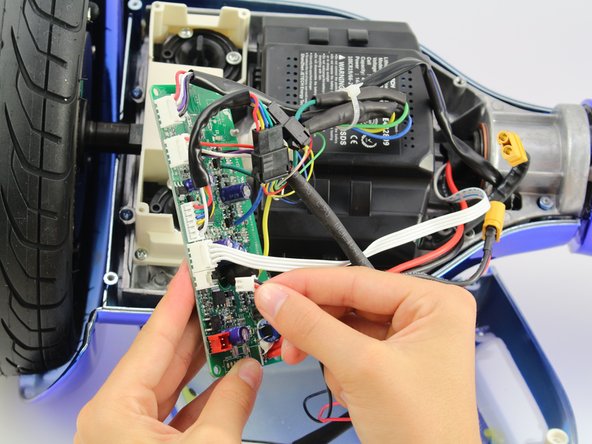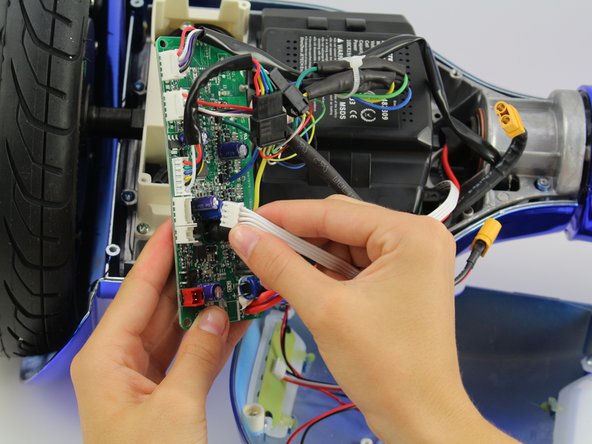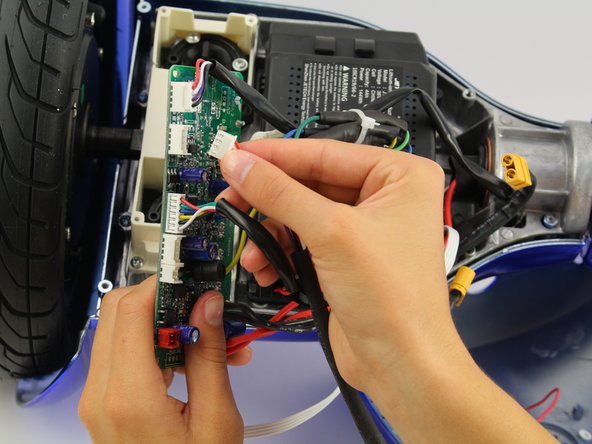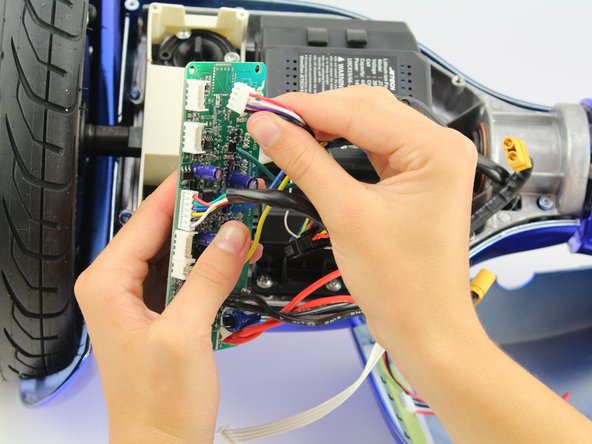Diese Version enthält möglicherweise inkorrekte Änderungen. Wechsle zur letzten geprüften Version.
Was du brauchst
-
Dieser Schritt ist noch nicht übersetzt. Hilf mit, ihn zu übersetzen!
-
Flip the hoverboard so the bottom is facing up.
-
-
Dieser Schritt ist noch nicht übersetzt. Hilf mit, ihn zu übersetzen!
-
Using a Phillips #1 screwdriver, remove the two 14 mm screws closest to the center of the hoverboard.
-
Using a Phillips #1 screwdriver, remove the four 12 mm screws located in the middle of the panel.
-
Using a Phillips #1 screwdriver, remove the two 15 mm screws located closest to the wheel.
-
-
Dieser Schritt ist noch nicht übersetzt. Hilf mit, ihn zu übersetzen!
-
Grip the bottom right panel and lift to remove it.
-
-
Dieser Schritt ist noch nicht übersetzt. Hilf mit, ihn zu übersetzen!
-
Unplug the battery from the gyroscope/motherboard by holding the yellow connector and pulling apart.
-
-
-
Dieser Schritt ist noch nicht übersetzt. Hilf mit, ihn zu übersetzen!
-
Remove four 12 mm Phillips #1 head screws from the corners of the green gyroscope/motherboard.
-
-
Dieser Schritt ist noch nicht übersetzt. Hilf mit, ihn zu übersetzen!
-
Unplug the bottom left connector by squeezing it and pulling it away from the board.
-
-
Dieser Schritt ist noch nicht übersetzt. Hilf mit, ihn zu übersetzen!
-
Unplug the white wires by squeezing the connector and pulling away from the board.
-
-
Dieser Schritt ist noch nicht übersetzt. Hilf mit, ihn zu übersetzen!
-
Unplug one set of the red, white, purple, and black wires by squeezing the connector and pulling away from the board.
-
-
Dieser Schritt ist noch nicht übersetzt. Hilf mit, ihn zu übersetzen!
-
Unplug the other set of the red, white, purple, and black wires by squeezing the connector and pulling away from the board.
-
-
Dieser Schritt ist noch nicht übersetzt. Hilf mit, ihn zu übersetzen!
-
Cut the cable tie and unplug the remaining wires.
-
Rückgängig: Ich habe diese Anleitung nicht absolviert.
2 weitere Nutzer:innen haben diese Anleitung absolviert.