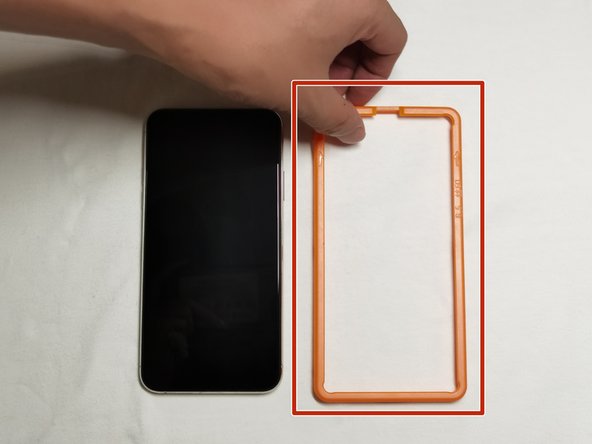Einleitung
This guide will guide you through how to apply a screen protector to the iPhone11 Pro Max.
You will need to buy a screen protector that matches your mobile phone model online. The tools you need for this guide are basically included when purchasing the screen protector.
You can choose an ordinary screen protector or anti-peek screen at the time of purchase. The ordinary screen protector only protects the mobile phone screen from breaking. The anti-peek screen can ensure that others can only see the black screen but not the content when looking at the phone screen from an oblique side.
Was du brauchst
-
-
Wipe the dust off the screen with a No. 1 alcohol cleaning wipe.
-
-
-
Tear off one of the dust removal tape strips.
-
Use the dust removal tape to clean off the fine dust.
-
-
-
-
Put the auxiliary tool on your phone.
-
Push down so that the auxiliary tool is firmly attached to the phone.
-
-
-
Take out the screen protector. Tear off the release layer of the screen protector (the thinner side).
-
Aim the holes of the screen protector at the holes of the auxiliary tool and then slowly lay the screen protector onto the screen.
-
-
-
Wipe the screen surface around with a dry wipe to make the screen protector fit the phone screen better and lay flat.
-
To reassemble your device, follow these instructions in reverse order.
To reassemble your device, follow these instructions in reverse order.
Rückgängig: Ich habe diese Anleitung nicht absolviert.
Eine weitere Person hat diese Anleitung absolviert.