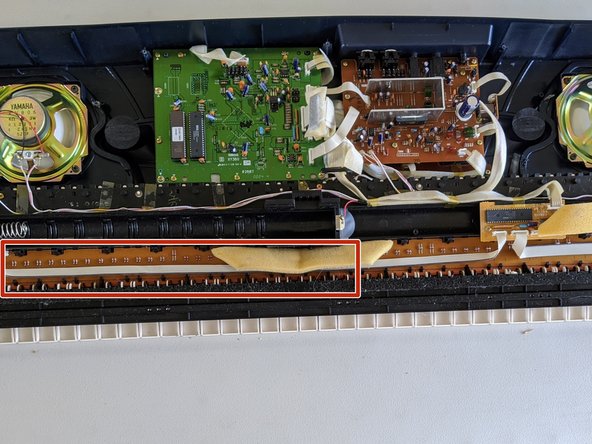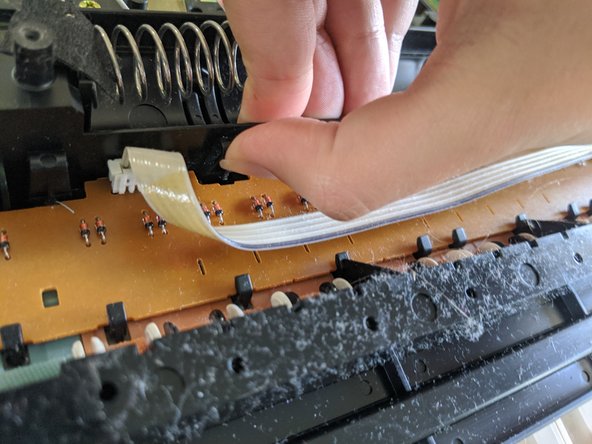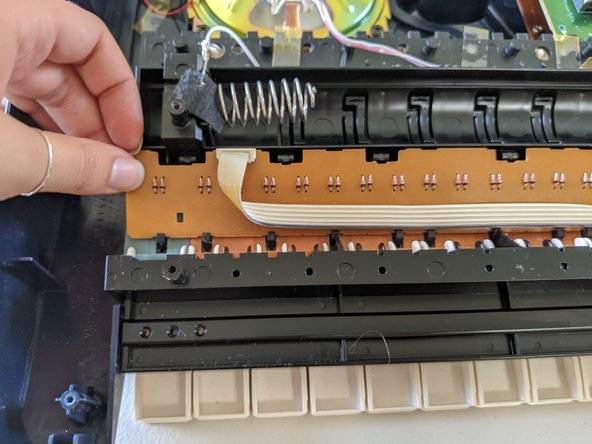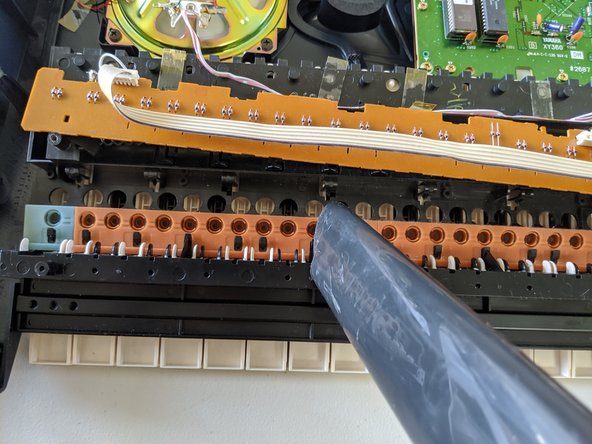Einleitung
If you need to replace a key on your Yamaha PSR-280, follow this guide. This fix deals with a contact pad. A contact pad is what the piano key hits that sends a signal to the speakers to make that certain note play. When the keyboard is not stored properly, dust can accumulate between the key and the contact pad making the key not work.
Was du brauchst
-
-
Unplug the cord from the wall and the back of the keyboard.
-
-
-
Flip over the keyboard.
-
Check the battery holder and remove the battery cover.
-
Remove all outer screws with a Philips screwdriver. These are the 19.0 mm Philips screws.
-
Remove the middle screw and the middle top screw. They are the 25.4 mm Philips screws.
-
-
-
-
At the top of the contact pad, carefully pinch the black clamps closed.
-
Once all the clamps are closed, wiggle the contact pad free.
-
Be careful of the small black hooks at the bottom.
-
To reassemble your device, follow these instructions in reverse order.
To reassemble your device, follow these instructions in reverse order.
Rückgängig: Ich habe diese Anleitung nicht absolviert.
2 weitere Nutzer:innen haben diese Anleitung absolviert.