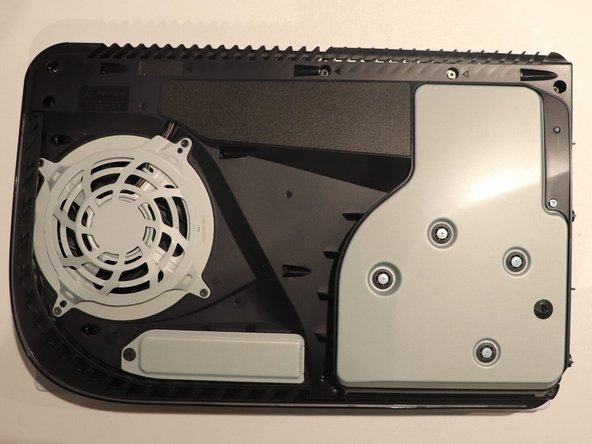Einleitung
Use this guide to manually remove a stuck disc inside your PlayStation 5.
Having a disk stuck inside your PlayStation 5 can cause serious damage to the console and disk. If the disk is stuck and you try to remove it improperly, you can scratch the disc or damage the disk reader inside the PlayStation itself.
Before beginning this guide, be sure that the console is off and unplugged from any power source.
Was du brauchst
-
-
Unplug all cables going into the console (power, ethernet, hdmi and etc).
-
-
-
Using the flathead screwdriver, unscrew the 5mm Phillips screw from the base.
-
Remove the base, and place it off to the side.
-
-
-
-
Place the PlayStation on the side without the PlayStation logo.
-
Pull up on the top right corner of the PlayStation . This corner can be found diagonally across from the disc tray. Pull the cover toward the disc tray, in a diagonal direction.
-
-
-
Poke a hole through the black sticker with the Philip's head screwdriver or spudger.
-
-
-
Use the screwdriver as a key to turn the screw inside the black sticker clockwise.
-
To reassemble your device, follow these instructions in reverse order.
To reassemble your device, follow these instructions in reverse order.
Rückgängig: Ich habe diese Anleitung nicht absolviert.
7 weitere Nutzer:innen haben diese Anleitung absolviert.