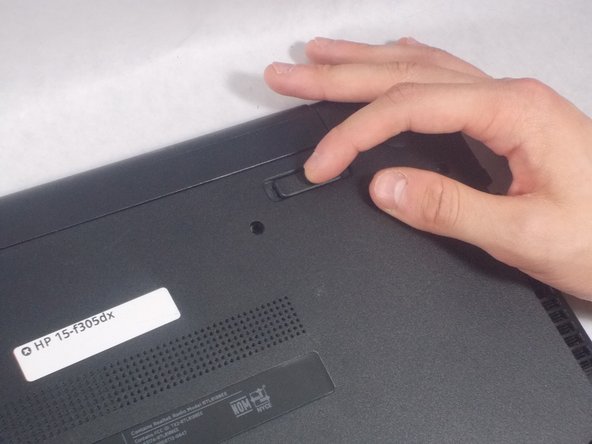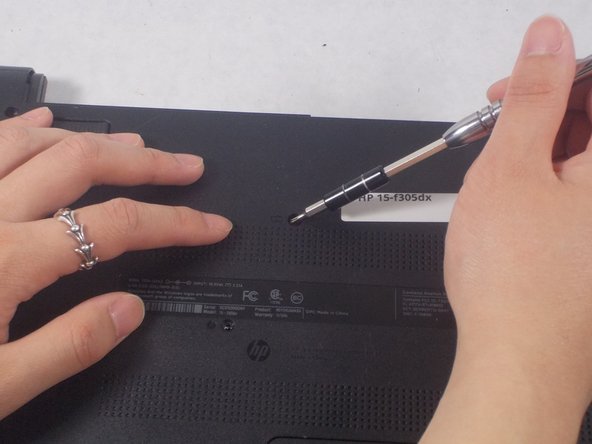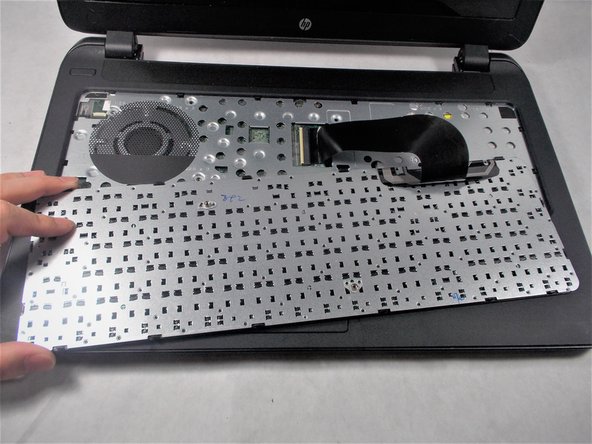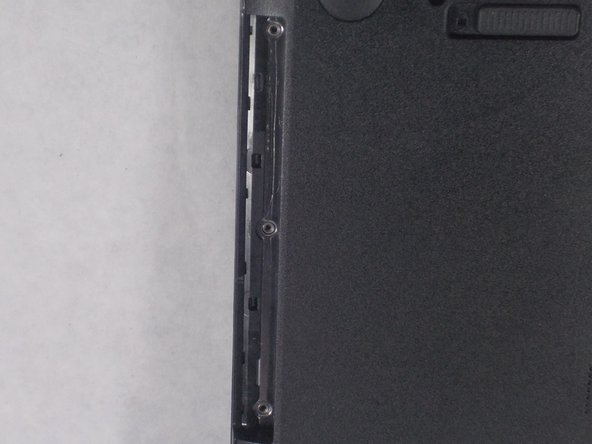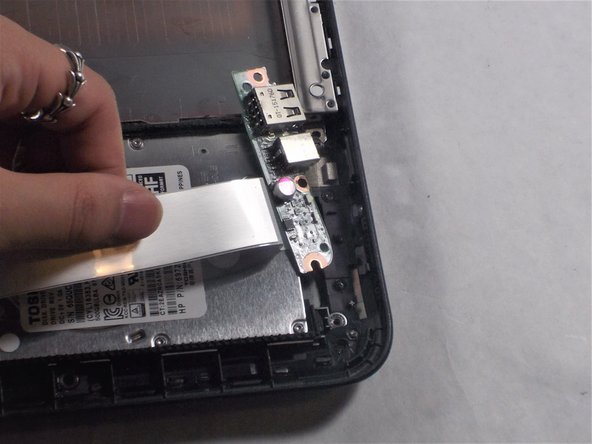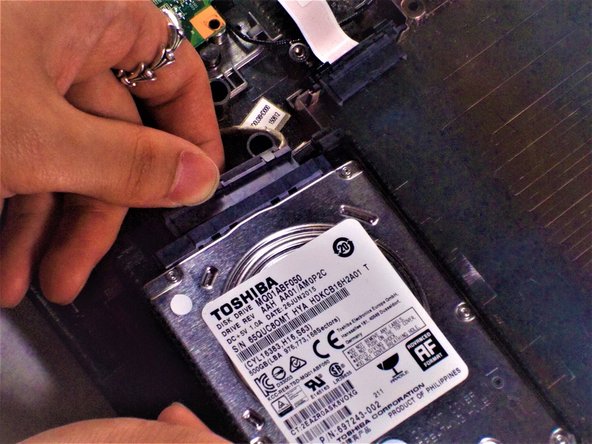Was du brauchst
-
-
Firmly slide the release latch to unlock the battery and slide the battery release latch to release the battery.
-
-
-
Lift the battery from the middle and then pivot it outward to remove it from the computer.
-
-
-
-
Remove the single 7 mm screw from the top middle of the laptop using a Phillips #0 screwdriver.
-
-
-
Remove the twelve screws from the bottom of the laptop with the Philips #0 Screwdriver.
-
-
-
Use a Phillips # 1 Screwdriver to unscrew the three screws under the CD player
-
-
-
Flip the device around and open it. Use the blue spudger tool to remove the casing around the keyboard space by driving it the crease and propping it up.
-
Once you have used the spudger tool all the way around the casing, lift the casing up from the device.
-
-
-
Use a Phillips #0 screwdriver to remove the screw that holds the USB drive in the bottom right corner near the hard drive. Once removed, lift the USB drive off of the hard drive.
-
To reassemble your device, follow these instructions in reverse order.
To reassemble your device, follow these instructions in reverse order.
Rückgängig: Ich habe diese Anleitung nicht absolviert.
2 weitere Personen haben diese Anleitung absolviert.