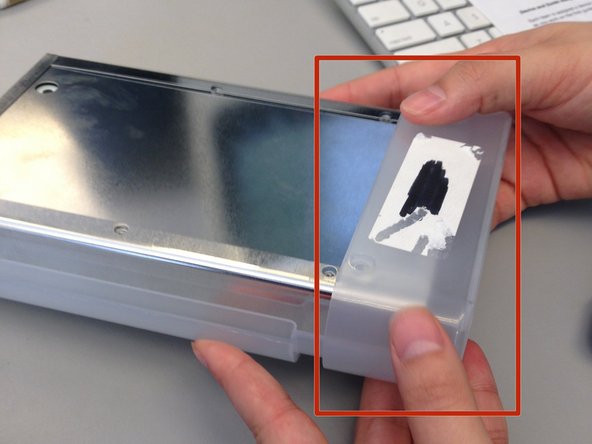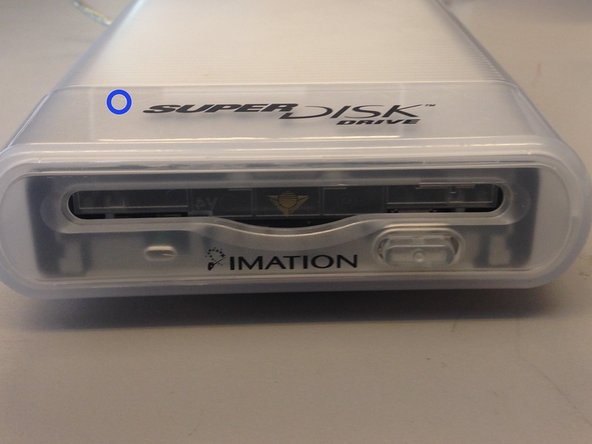Was du brauchst
-
-
Flip the device over so the bottom is facing up.
-
You will know it is the bottom because there will be six silver screws visible.
-
-
-
Slide the bottom plastic panel of the shell down so it is free of the end cap and the top panel.
-
Lift panel free of device.
-
-
-
Remove the plastic end cap by sliding it forward, freeing from the rest of the device.
-
You can identify the end cap by noting the label "SuperDisk Drive" above where you would insert a floppy disk.
-
-
-
-
Flip the disk drive over so the the plug on the daughter board is visible.
-
-
-
Using an iPod opener put pressure on the white plug and pull backwards until the daughter board unplugs from the main unit.
-
-
-
Place a plastic spudger in between the disk drive and its metal casing. Use the spudger as a lever the until the metal casing detaches from the disk drive.
-
To reassemble your device, follow these instructions in reverse order.
To reassemble your device, follow these instructions in reverse order.
Rückgängig: Ich habe diese Anleitung nicht absolviert.
Ein:e weitere:r Nutzer:in hat diese Anleitung absolviert.
Ein Kommentar
Does anyone know if the MAC USB version works on modern PCs?