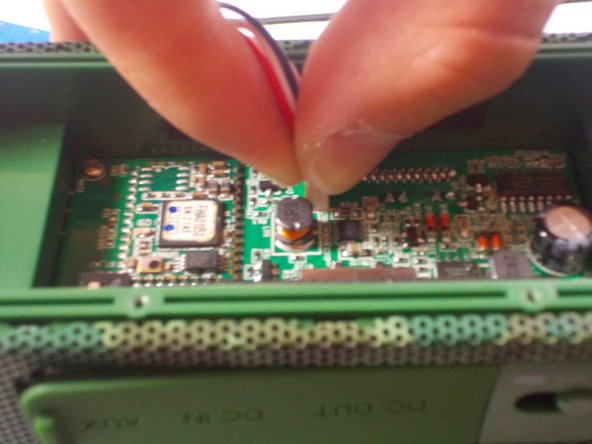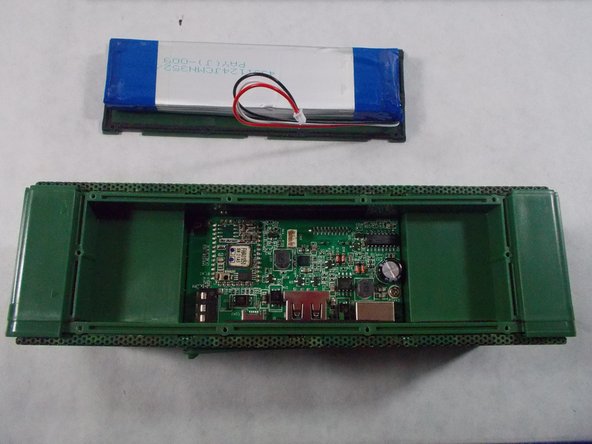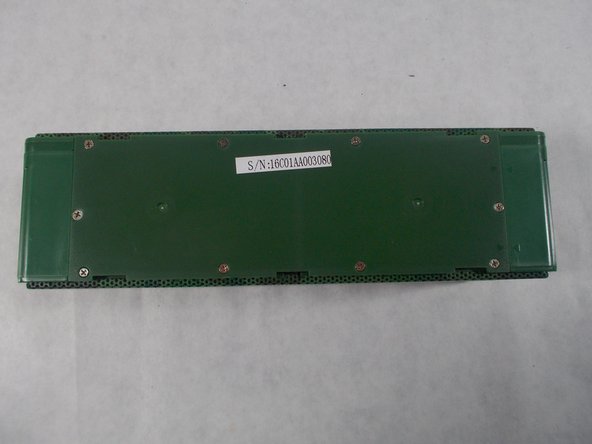Was du brauchst
-
Schritt 1 Battery
Achtung: Die Schritte 1-4 stammen von einer Anleitung, die derzeit bearbeitet wird.
-
Remove the rubber sleeve.
-
-
-
Remove the back cover. Be careful to not lose any of the screws because they are extremely small and can be easily lost.
-
-
-
-
The battery will be attached to the back cover with sticky tape. Unplug the wires connecting the battery to the speaker.
-
-
-
Once the battery and back cover have been successfully removed, use the soldering iron. To remove the on/off switch from the circuit board, use a soldering iron to heat previous solders until melted.
-
-
-
Once the solders are heated, you will be able to pry the metal piece out of the circuit board using tweezers. Use caution when removing the switch because it will be very hot.
-
-
-
Once the switch has been removed, place the new switch in the spot the old one was previously.
-
-
-
Using the soldering iron and solder, metal the solder to the previous connecting points. Allow the metal to cool and be cautious of heat.
-
-
-
Once the piece has been successfully replaced, replace the back cover and battery onto the device. Screw the cover back on.
-
Make sure the device is off before you begin your replacement. The device originally comes with an on/off and battery saving mode switch. A soldering iron is extremely hot, so take caution when using this tool. Use tweezers when removing the part because the part will be very hot.
Make sure the device is off before you begin your replacement. The device originally comes with an on/off and battery saving mode switch. A soldering iron is extremely hot, so take caution when using this tool. Use tweezers when removing the part because the part will be very hot.