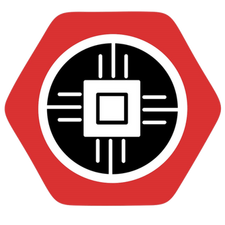Einleitung
Hier wird nur das Zerlegen der größeren Teile gezeigt.
Bei diesem Gerät wurde ein neuer Ladeanschluss eingebaut.
Was du brauchst
Einführungsvideo
-
-
Löse die Lautsprechergitter mit einer Plastikkarte oder einem Spudger.
-
Wende nicht zuviel Kraft an. Die Gitter sind leicht verklebt.
-
-
-
Drehe die vier Schrauben heraus.
-
Löse das runde Kunststoffteil und entferne vier weitere Schrauben.
-
-
-
-
Jetzt ist die Hauptplatine zugänglich.
-
Der Akku lässt sich leichter abklemmen, wenn du vorher das Mikrofon abtrennst.
-
-
-
Drehe die beiden Schrauben an der weißen Abdeckung heraus.
-
Hole den Akku aus seiner Vertiefung heraus.
Nice tutorial on how to dismantle the device, but what if I want to separate out the power bank part of this device and dump the rest due to worn out speakers. Is it possible to do that? If not, will it still work as a power bank if I simply the wires to the speakers and remove them. I’d rather remove the amplifier as well so that unnecessary power consumption is reduced.
-
Um dein Gerät wieder zusammenbauen, folge den Schritten in umgekehrter Reihenfolge.
Um dein Gerät wieder zusammenbauen, folge den Schritten in umgekehrter Reihenfolge.
Rückgängig: Ich habe diese Anleitung nicht absolviert.
10 weitere Nutzer:innen haben diese Anleitung absolviert.
Besonderer Dank geht an diese Übersetzer:innen:
100%
VauWeh hilft uns, die Welt in Ordnung zu bringen! Wie kann ich mithelfen?
Hier starten ›
13 Kommentare
About to try this, will give feedback
This is the charge2 + not the charge2
there aren,t any screws in the cap
I have the same problem. I think this is a TL model, but I have not been able to find any information on how to correctly remove the end caps. I don’t want to scratch or break anything trying to pop the end caps off.
Bobcov -
Thanks so much! I had a broken bit of plastic inside the tube after I left my speaker in my checked luggage and it got smashed around. I followed the instructions and managed to get it out, the speaker is purring again without the annoying ass rattle!! You're a legend my friend. TY
You are welcome !
Hello, I have a problem
I lost the speaker screws
can you tell me what type of screws I have to buy?
thank you in advance
Bobo amputaa
Ce tuto ne concerne PAS le charge 2, mais bien le charge 2+
Le principe d’ouverture est bien différent !
So easy steps to follow. Thank you so much. The guide is really helpful.
It came handy when my boss complained about a fault, so I tried figuring it out, then I googled steps to dismantle, and pop! The video showed up. Really helpful. Thanks
This tutorial really helped :)
Bonjour à tous, je constate que sur ce tuto on a des personnes qui gèrent donc bcp d'amitié
et de remerciement à tous vous êtes tjrs en mode cool et ça fait vraiment merci et n'hésitez pas à me demander un service
je serai fier de vous rendre service et encore merci Thameur
comme vous l'avez sans doute compris "bcp plaisir"