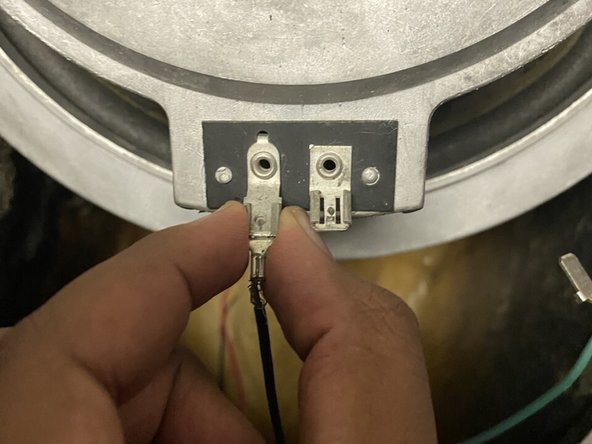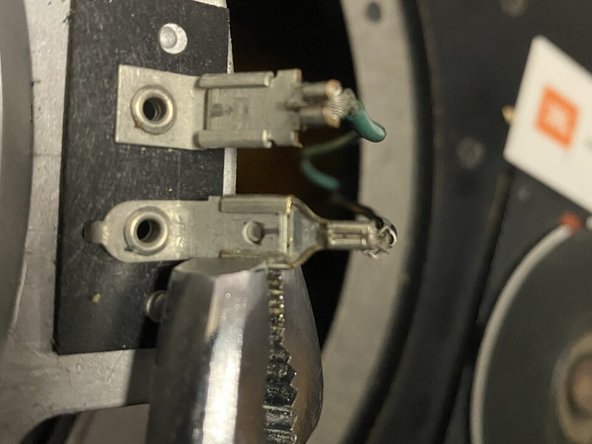Einleitung
This guide will show you the step by step process of replacing a speaker for a JBL L26 speaker system. The process won’t be too difficult, but be careful when removing parts such as the terminal connector because they are fragile. There are similar JBL speakers like the model L40 which follow the same steps.
Was du brauchst
-
-
Remove the four 6.4 mm Phillips #2 screws from the front of the speaker.
-
-
-
-
Use a small prying tool to pry the terminal connector off of the tap.
-
After you unlatched both edges, pull the black wire out.
-
-
-
Get your replacement speaker and connect the green wire by pushing the terminal connector onto the tap.
-
-
-
Connect the black wire by attaching the terminal connector onto the tap.
-
Use a clamping tool to clip the edges toward the tap.
-
-
-
Place the new speaker onto the frame and screw the four 6.4 mm Phillips #2 screws back in.
-
To reassemble your device, follow these instructions in reverse order.
To reassemble your device, follow these instructions in reverse order.
Rückgängig: Ich habe diese Anleitung nicht absolviert.
Ein:e weitere:r Nutzer:in hat diese Anleitung absolviert.