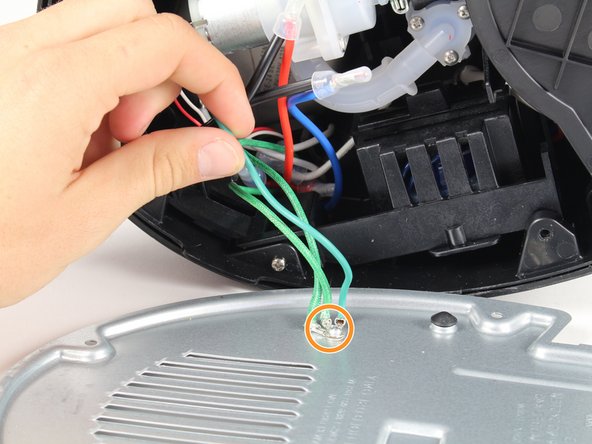Einleitung
If your Keurig is unable to turn on, you may need to replace your power cable with this guide.
Was du brauchst
-
-
-
Remove the five 13mm Phillips #0 screws securing the bottom case.
-
Pull the silver cover off of the device.
-
-
-
To remove the power cable, highlighted in red, follow iFixit's guide on soldering.
-
The ground cable, highlighted in orange, needs to be re-soldered to your new power cable.
-
Fast fertig!
To reassemble your device, follow these instructions in reverse order.
Abschluss
To reassemble your device, follow these instructions in reverse order.