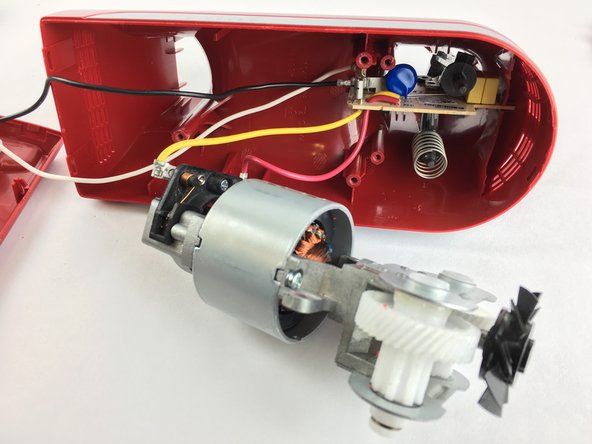Einleitung
Is your power cord frayed or damaged? Follow this guide to replace it.
Was du brauchst
-
-
Insert the back of a plastic opening tool into one of the beater holes
-
Apply force to pull the circular plastic part off.
-
If necessary, use the other side of the plastic opening tool to pry the circular plastic part off.
-
-
-
Use a plastic opening tool to remove the speed knob.
-
Pop up the panel with a plastic opening tool.
-
Use a plastic opening tool to pry the white plastic switch assembly out.
-
-
-
-
Use a Phillips 2 screwdriver to remove the two 20.0mm screws that hold the bottom plastic piece.
-
Remove the bottom plastic piece using a plastic opening tool.
-
-
-
Using a Phillips 2 screwdriver, remove the three 20.0mm screws holding the motor assembly in place.
-
Use your hands to remove the motor assembly and circuit board.
-
-
-
Firmly grip the circuit board, and using pliers, remove the black and white power cord connectors from the circuit board.
-
-
-
Using a plastic opening tool, remove the white plastic clip on the inside of the bottom plastic piece.
-
Once it's loose, remove it with your fingers.
-
Pull the power cord through the hole.
-
To reassemble your device, follow these instructions in reverse order.
To reassemble your device, follow these instructions in reverse order.
Rückgängig: Ich habe diese Anleitung nicht absolviert.
Ein:e weitere:r Nutzer:in hat diese Anleitung absolviert.