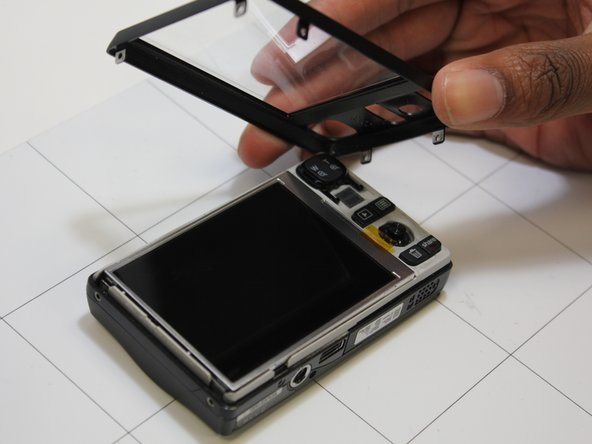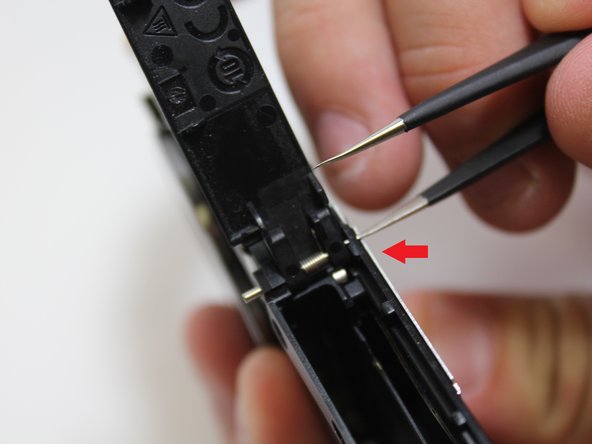Was du brauchst
-
-
Place thumb firmly on battery cover.
-
Slide thumb right, the cover should follow and pop up.
-
-
-
Place thumb on orange tab and pull back towards screen.
-
The battery should pop up.
-
Gently lift battery out.
-
-
-
Remove screws from along outer edge of casing.
-
There are 6 screws in total.
-
-
-
-
Open the battery door and identify the retaining pin.
-
Push retaining pin out with small tweezers.
-
-
-
Once pin is out halfway, close door to ensure no loose parts get lost.
-
Continue to pull out the remaining length of the pin.
-
To reassemble your device, follow these instructions in reverse order.
To reassemble your device, follow these instructions in reverse order.