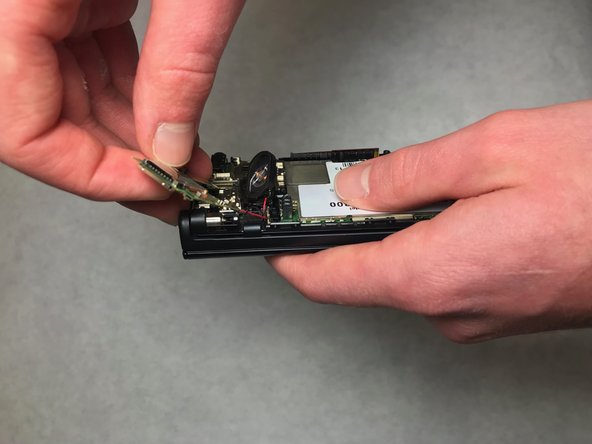Einleitung
This guide gives instructions on how to replace the combined motherboard and flash component pieces. Care should be taken so as not to damage other portions of the circuit board.
Was du brauchst
-
-
Orient the phone so that the screen is face down.
-
Place one or both thumbs near the small arrow at the bottom of the phone and firmly push the cover up.
-
-
-
Pull the battery out of the device with a thin object such as your nail or credit card.
-
-
-
-
Wedge a plastic opening tool under the black outer casing of the phone. Push the plastic opening tool down and outward while rotating the phone to pry the black outer casing off.
-
-
-
Wedge a plastic opening tool under the motherboard directly above the flash. Additionally, use a plastic opening tool to unhook corner labeled in a red square.
-
To reassemble your device, follow these instructions in reverse order.
To reassemble your device, follow these instructions in reverse order.