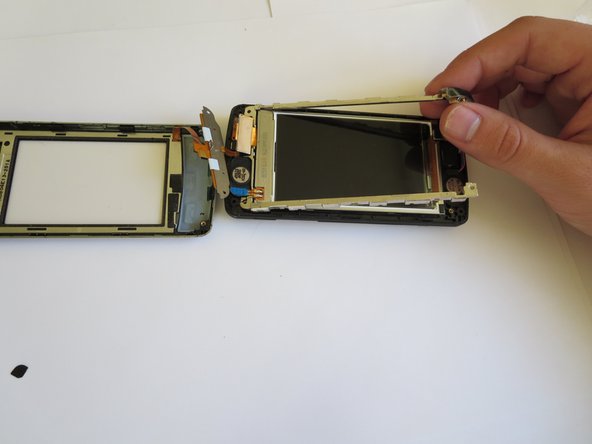Einleitung
If the screen on your LG EnV Touch VX11000 is cracked, scratched, or not displaying properly, you may need to replace it. This guide will show you how to replace the screen assembly on an LG EnV Touch VX11000.
Was du brauchst
-
-
Slide the release latch down and toward you while lifting up on the left side of the battery cover.
-
-
-
Locate the three screw covers on the back of the phone. Using your fingernail (or a spudger, pry off screw covers.
-
Using a Phillips #000 Screwdriver, remove the 1.5mm #000 Phillips screws that were under the screw covers.
-
-
-
-
Locate the two inner 1.5mm #000 Phillips screws and remove them using a Phillips #000 screwdriver.
-
-
-
Locate the two 1.5mm #000 Phillips screws on the outside of each hinge.
-
Remove the two 1.5mm #000 Phillips screws with a Phillips #000 screwdriver.
-
-
-
Pry off the two screw covers on the inside screen, using a spudger or your fingernail.
-
Remove the two 1.5mm #000 Phillips screws that were under the screw covers using the Phillips #000 screwdriver.
-
-
-
Remove the four 1.5mm #000 Phillips screws at each of the corners of the phone, using the Phillips #000 screwdriver.
-
-
-
Peel off the gold tape.
-
Gently pry up the metal frame with your fingers so that the screen can be removed.
-
To reassemble your device, follow these instructions in reverse order.
To reassemble your device, follow these instructions in reverse order.
Rückgängig: Ich habe diese Anleitung nicht absolviert.
3 weitere Nutzer:innen haben diese Anleitung absolviert.