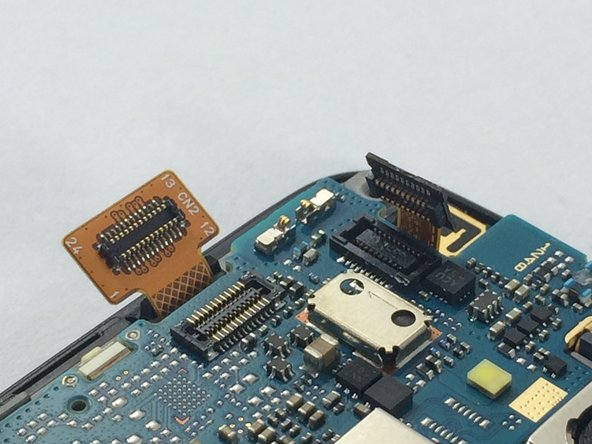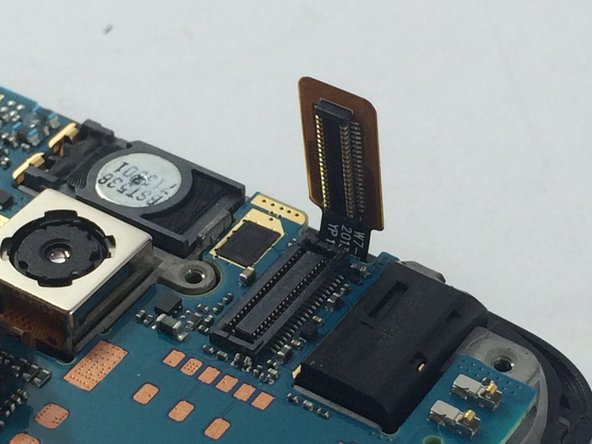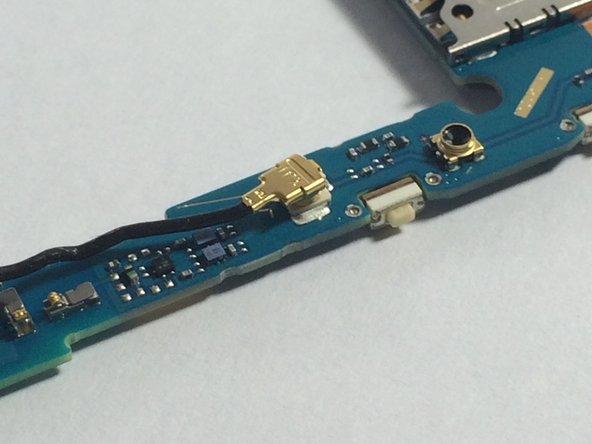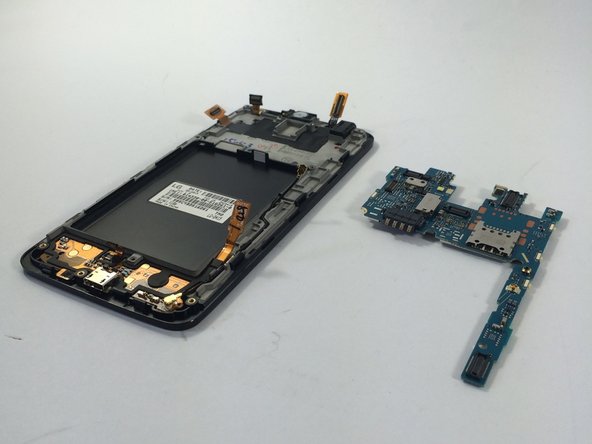Einleitung
Use this guide to replace the motherboard of the LG Optimus L90 Motherboard. The motherboard is a crucial component that allows interaction between other parts of the device.
Was du brauchst
-
-
Carefully slide an opening pick between the the rear cover and the body of the phone.
-
Using the pick, separate the cover from the back of the phone.
-
Remove the rear cover.
-
-
-
Insert a plastic opening tool int o the small recess at the bottom of the battery.
-
Use the plastic opening tool to lift up the bottom of the battery.
-
Remove the battery from the phone.
-
-
-
Remove the eleven JIS #000 screws securing the midframe to the phone.
-
-
To reassemble your device, follow these instructions in reverse order.
To reassemble your device, follow these instructions in reverse order.
Rückgängig: Ich habe diese Anleitung nicht absolviert.
5 weitere Nutzer:innen haben diese Anleitung absolviert.