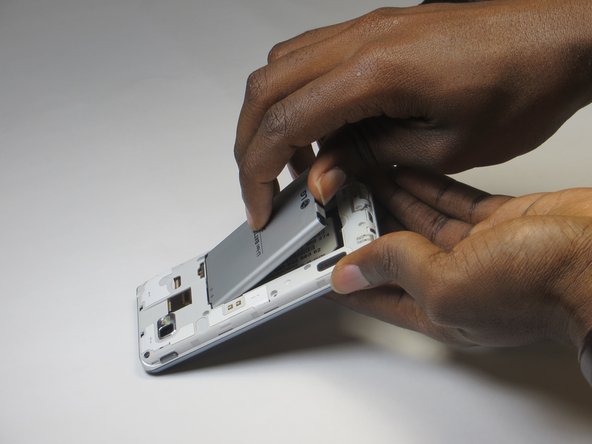Einleitung
The LG VM720 is a fairly easy device to handle. Any user with the right set of tools and a basic knowledge of mobile device should be able to fix/replace components related to normal wear and tear.
Was du brauchst
-
-
With the back panel exposed,begin by removing 10 screws located at the back side of the phone.
-
-
-
-
Using a sharp tool, loosen the edges and slowly detach the front screen panel from the back panel.
-
-
-
With the back panel removed,use a screwdriver to remove the power button gently on the inside so it comes off from the back casing.
-
To reassemble your device, follow these instructions in reverse order.
To reassemble your device, follow these instructions in reverse order.
Rückgängig: Ich habe diese Anleitung nicht absolviert.
Ein:e weitere:r Nutzer:in hat diese Anleitung absolviert.