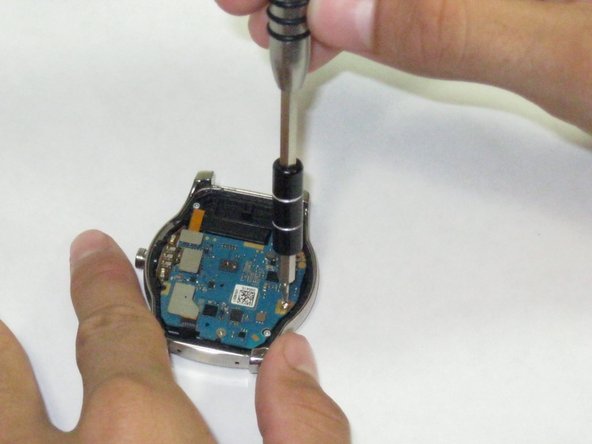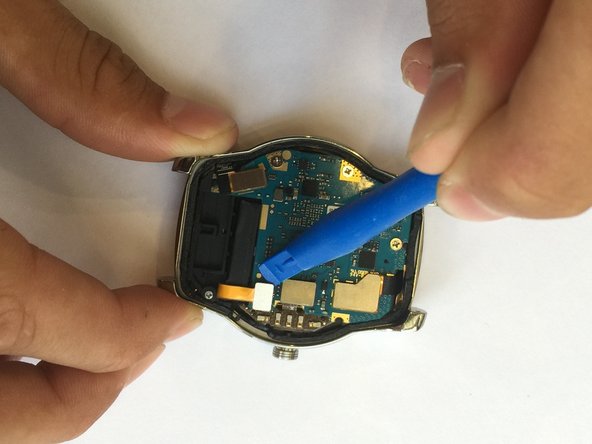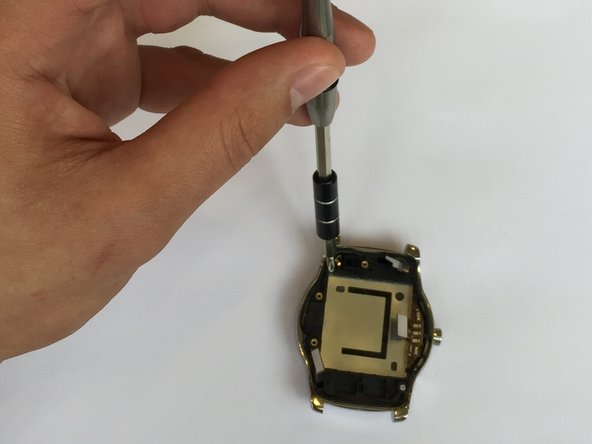Einleitung
In order to replace your battery case you are going to need the proper tools. There are screws that need to be unscrewed and components that need to be pried open carefully. The tools needed will be plastic opening tools, PH #000 screwdriver and tweezers. With these prepared everything should be ready to start the replacement of the battery case for the LG Watch Urbane.
Was du brauchst
-
-
Push on the band in order to expose the pins
-
Using tweezers, remove the pins, one on each side, in order to only leave the face of the watch.
-
-
-
Using plastic opening tools, carefully pry open the back cover of the the watch.
-
-
-
-
Using a PH000 screwdriver, remove the three screws in order to release the motherboard from the watch.
-
Using plastic opening tools, remove the four connectors attached to the motherboard
-
-
-
Using the plastic opening tools, carefully lift up the motherboard.
-
IGNORE THIS STEP IF ONLY REMOVING MOTHERBOARD: Use the plastic opening tools to carefully remove the battery
-
-
-
Use the PH000 screwdriver to remove the two highlighted screws to release the battery
-
-
-
Carefully pinch out the battery case with your fingers to remove it from the face of the watch.
-
To reassemble your device, follow these instructions in reverse order.
To reassemble your device, follow these instructions in reverse order.
Rückgängig: Ich habe diese Anleitung nicht absolviert.
Ein:e weitere:r Nutzer:in hat diese Anleitung absolviert.