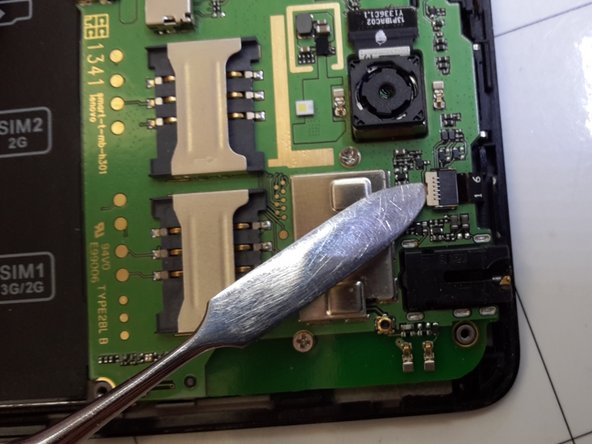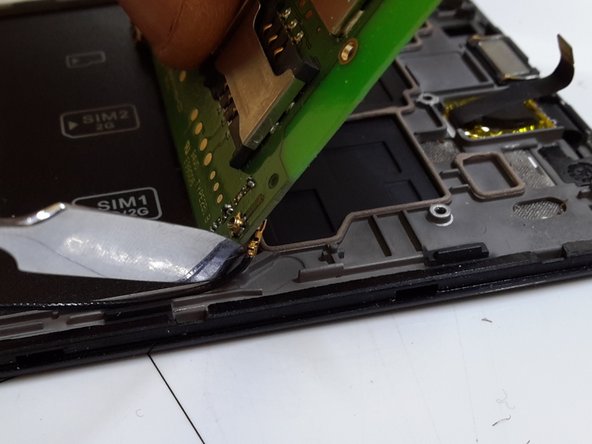Was du brauchst
-
-
-
Remove the flat power on
-
Remove the antenna
-
Remove the flat of the buttons below
-
Fast fertig!
To reassemble your device, follow these instructions in reverse order.
Abschluss
To reassemble your device, follow these instructions in reverse order.
Rückgängig: Ich habe diese Anleitung nicht absolviert.
24 weitere Nutzer:innen haben diese Anleitung absolviert.