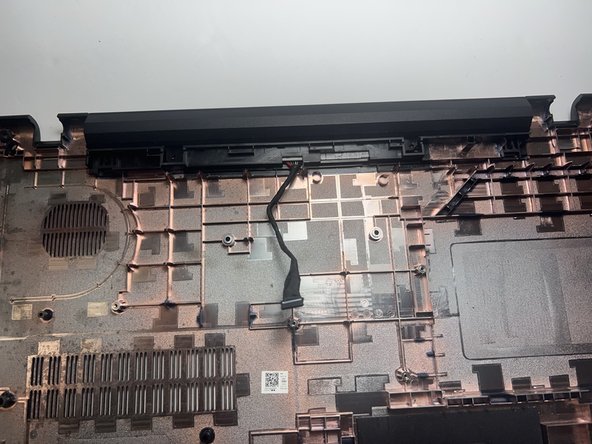Einleitung
If the laptop is not showing any signs of turning on, there's a chance the battery is defective or loose. You can secure the battery in place and learn how to remove it by following this device tutorial.
Was du brauchst
-
-
Insert an opening pick between the chassis and keyboard.
-
Gently slide the pick around the perimeter of the keyboard while prying until it releases completely.
-
Remove the keyboard.
-
-
-
Disconnect the cable connector from the motherboard.
-
Slide the cable out of the case.
-
-
-
-
Place the the computer bottom facing up. Unscrew the eleven Phillips #0 6 mm screws.
-
-
-
Remove the two 9 mm Phillips #0 screws that secure the battery.
-
Remove the battery from the device.
-
To reassemble your device, follow these instructions in reverse order.
To reassemble your device, follow these instructions in reverse order.