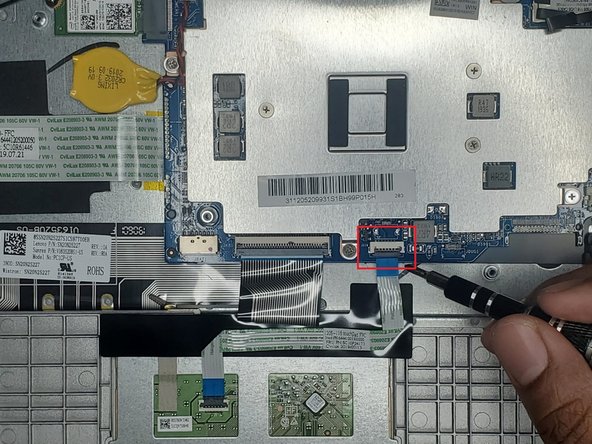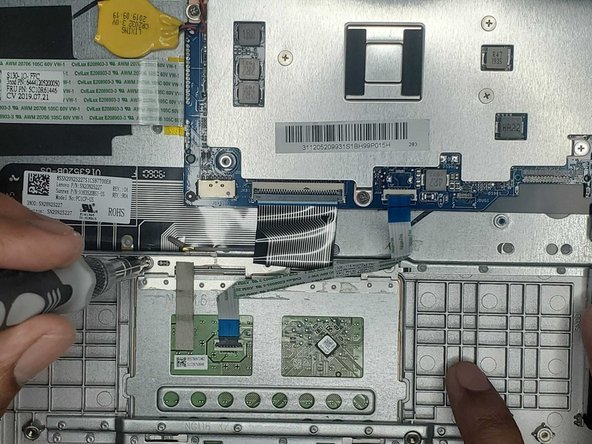Was du brauchst
-
-
Power down the device and disconnect the power cable.
-
Remove the ten screws from the back panel using a T5 Torx screwdriver.
-
-
-
Use an iFixit opening tool to detach the clips on the top side of the back panel.
-
After unclipping the top part of the panel, use your hands to gently unclip the rest of the panel.
-
Remove the back panel from the laptop.
-
-
-
-
Remove the five screws from the battery using a Phillips #00 screwdriver.
-
Use your hands to remove the battery from the laptop.
-
-
-
Use a pair of tweezers to lift the clip securing the touchpad cable.
-
Disconnect the touchpad cable from the motherboard.
-
-
-
Remove the three screws holding the trackpad in place using a Phillips #00 screwdriver.
-
To reassemble your device, follow these instructions in reverse order.
To reassemble your device, follow these instructions in reverse order.