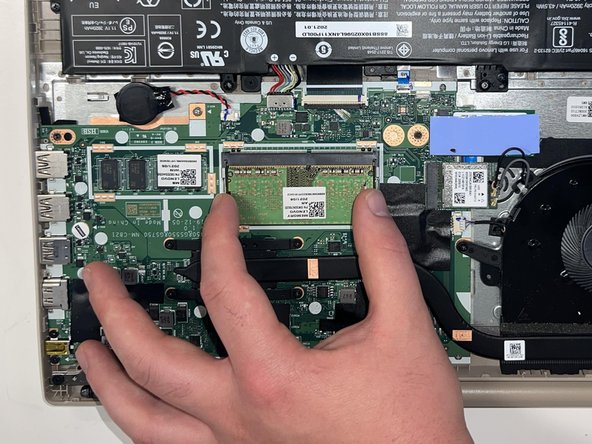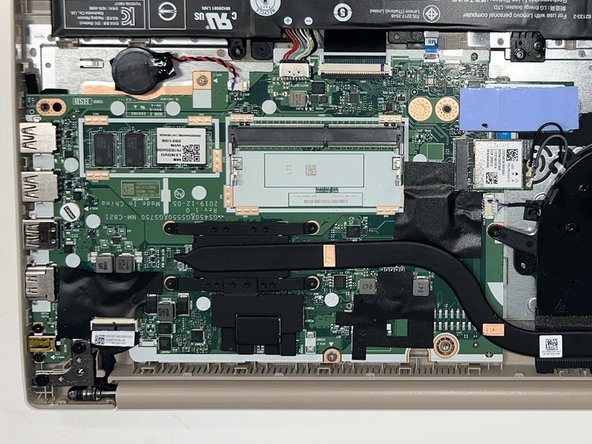Einleitung
Use this guide to replace the RAM stick in your Lenovo IdeaPad 3-15ADA05. Before using this guide, be sure to review the troubleshooting page to ensure the RAM is the problem. If the computer was recently used, give it 5 to 10 minutes to cool down.
Was du brauchst
-
-
Use a Phillips #0 screwdriver to remove the six M2 x 5 mm screws located at the top half of the laptop.
-
Use a Phillips #0 screwdriver to remove the four M2 x 2.5 mm screws located at the bottom of the laptop.
-
-
-
Insert the pry pick between the base plate and the bottom of the laptop, and pry the clips loose around the edge until the base pops off.
-
-
-
-
Using your fingers, pull the metal arms (located on both sides of the RAM stick) slightly away from it.
-
To reassemble your device, follow these instructions in reverse order.
To reassemble your device, follow these instructions in reverse order.