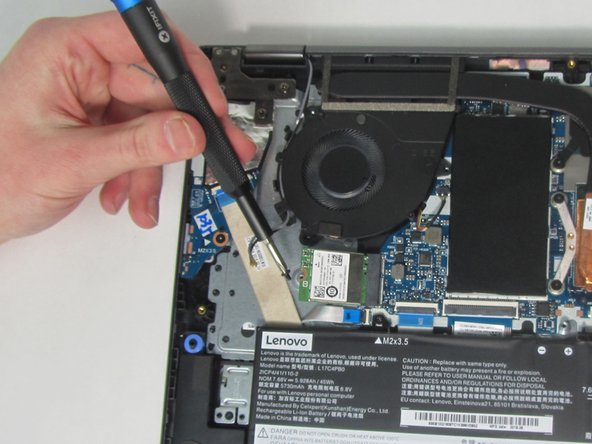Einleitung
This guide will show you how to replace the Wi-Fi card in your Lenovo IdeaPad Flex 6-14IKB. The Wi-Fi card is a vital part of your device as it allows you to connect your device to others in your home or office.
Before starting the replacement, make sure the laptop is fully turned off and unplugged from a power cord.
Was du brauchst
-
-
Remove the ten 6.5 mm screws that secure the base cover using a T5 Torx screwdriver.
-
-
-
Use the plastic opening tool to pry in the seam between the bottom cover and the rest of the laptop.
-
Work your way around the bottom cover of the laptop in a clockwise rotation until every clip is free.
-
-
-
-
Remove the single 3.5 mm screw that secures the Wi-Fi card using a Phillips #00 screwdriver.
-
-
-
Remove the Wi-Fi card from its slot using tweezers.
-
To reassemble your device, follow these instructions in reverse order.
To reassemble your device, follow these instructions in reverse order.