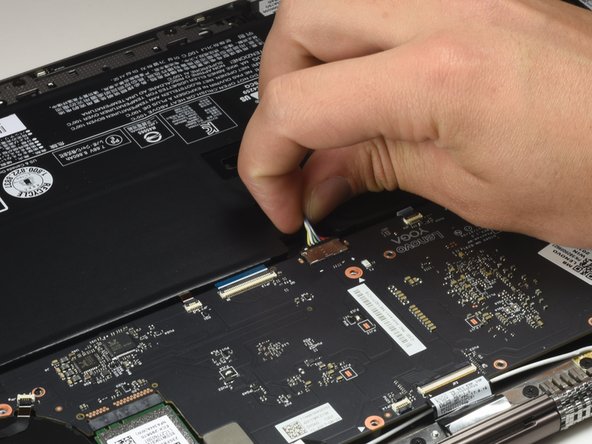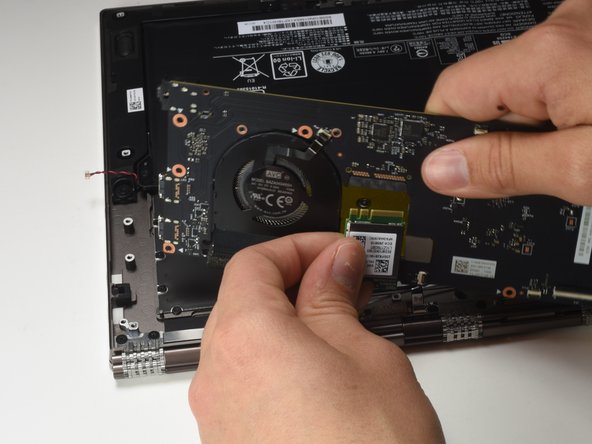Einleitung
This guide will show you how to replace the USB-C Ports on the Lenovo Yoga 920-12IKB.
Was du brauchst
-
-
Remove the ten 5mm Torx T5 screws on the back cover to loosen the back cover.
-
-
-
Slide the iFixit Opening Tool under the back cover to lift it up.
-
Pull up on the cover with your hand to release the tab holding the center of the cover in place.
-
-
-
Remove the twelve 5mm Phillips #00 screws to loosen the motherboard.
-
-
-
Flip up the ten flat connectors holding the motherboard using the iFixit Opening Tool to free the motherboard.
-
-
-
Pull out the ribbon cables from the opened connectors using the iFixit Tweezers to free up the motherboard.
-
-
-
-
Disconnect the battery by pulling the ribbon wire grouping out of the top of the motherboard.
-
-
-
Disconnect the red and black wire from the motherboard using the iFixit Tweezers.
-
-
-
Lift the motherboard up parallel to the hinge of the device.
-
Gently pull away from the port cutouts of the USB-C and audio jack to remove the motherboard from the device casing.
-
-
-
Disconnect the green AC card plugged into the motherboard by pulling it out with your hands.
-
-
-
Remove four 3mm JIS #00 screws with the screwdriver.
-
Remove one 3mm Phillips #00 screw with the screwdriver.
-
To reassemble your device, follow these instructions in reverse order.
To reassemble your device, follow these instructions in reverse order.
Rückgängig: Ich habe diese Anleitung nicht absolviert.
3 weitere Nutzer:innen haben diese Anleitung absolviert.