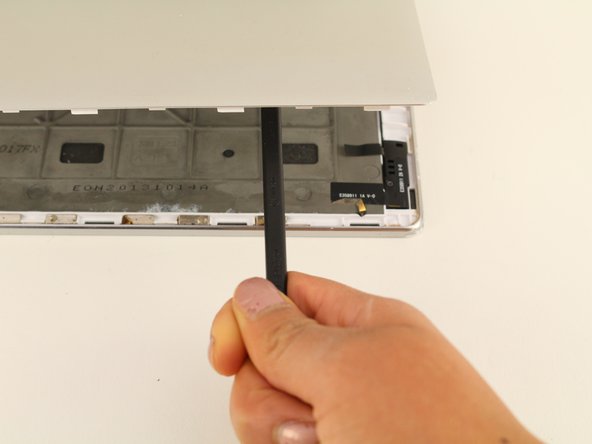Einleitung
This is a prerequisite to many other repairs for the device.
Was du brauchst
-
-
-
Use a plastic iFixit opening tool to pry the edges of the back case loose by placing it in between the edge of the cover and the screen.
-
-
-
Use the spudger to reach into the center of the device and pry off the back case by giving it a light force upwards.
-
To reassemble your device, follow these instructions in reverse order.
To reassemble your device, follow these instructions in reverse order.
Rückgängig: Ich habe diese Anleitung nicht absolviert.
Eine weitere Person hat diese Anleitung absolviert.