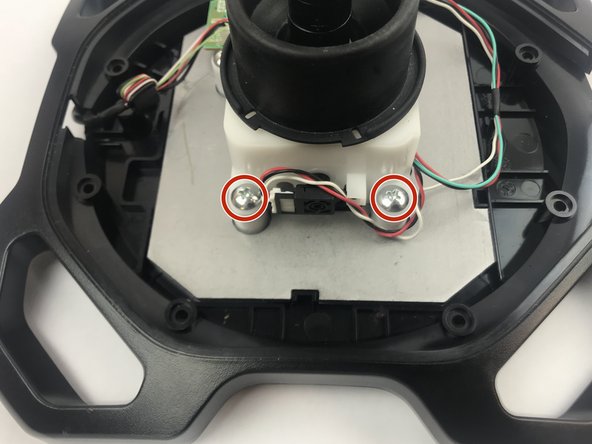Einleitung
When moving the joystick, the main spring bends. The spring also keeps the joystick upright. After time, the spring can cause the joystick to sag when not in use. In this situation, replacing the spring will be necessary.
Was du brauchst
-
-
Remove these three Phillips #1 screws:
-
Two 10mm screws.
-
One 7mm screw.
-
-
-
Using your fingers, lower the rubber boot to reveal two screws underneath the joystick.
-
Remove the two 10mm Phillips #1 screws.
-
-
-
Pull apart the joystick chassis by hand.
-
Release this clip located underneath the hand rest
-
-
-
Remove the eight 10mm Phillips #1 screws from the bottom.
-
-
-
-
Flip the joystick upright.
-
Lift up the sliver base cover and feed the loose circuit board through.
-
To reassemble your device, follow these instructions in reverse order.
To reassemble your device, follow these instructions in reverse order.
Rückgängig: Ich habe diese Anleitung nicht absolviert.
5 weitere Nutzer:innen haben diese Anleitung absolviert.
6 Kommentare
um, what kind of spring is that and where/how would I get a replacement?
same question here
Where can I find a replacement spring?
You can cut the top 360 degrees off the spring with a Dremel cutoff tool, that reduces the work require to operate the stick by about half.