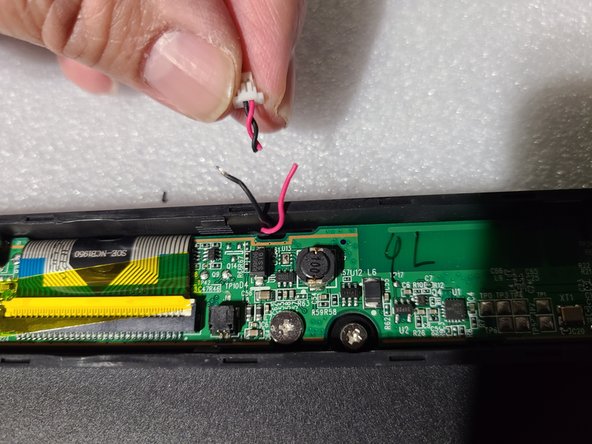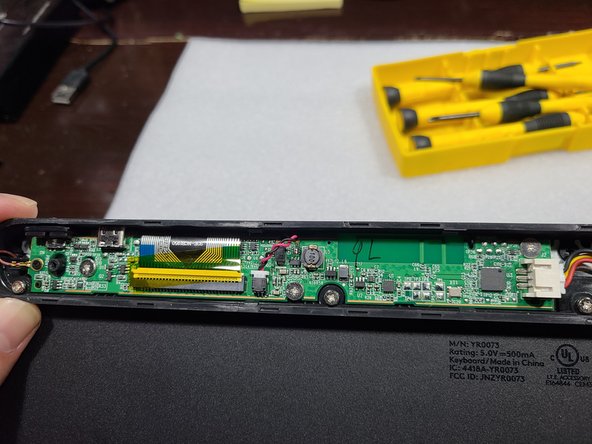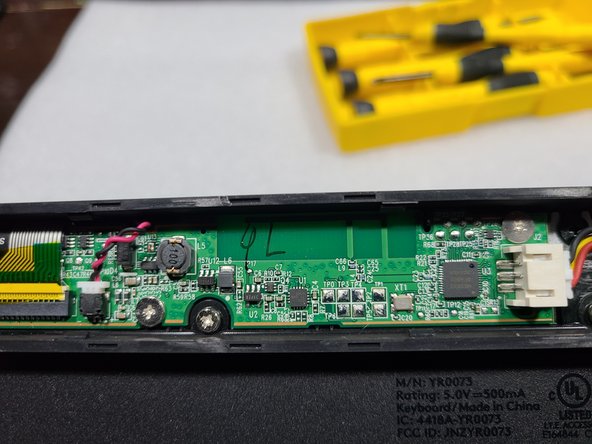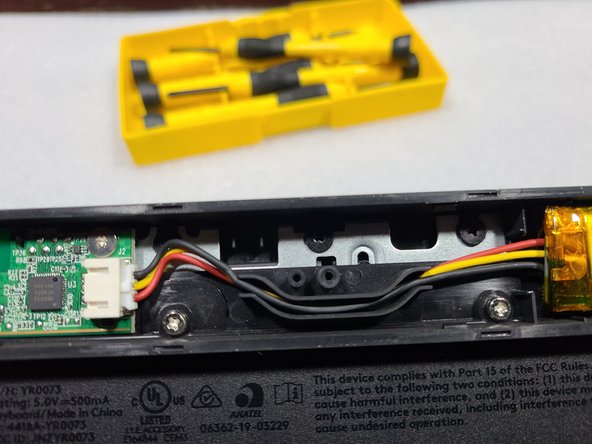Einleitung
This is a modification that allow the backlight to stay on all the time only when is wire connected. In wireless mode ( no wire connected) the backlight is off !!
You have to have a little knowledge of electronics and soldering technics to perform this mod. I'm NOT responsible for any damages to your keyboards. Use it at your own risk. This is for education purposes only !!
I use a small DC-DC Boost Converter to take the 5 volts in from the usb connector and feed the constant 27 volts dc output to the leds needed for the backlight.
This DC-DC Boost Converter is adjustable, so you have to adjust it so the output is 27 volts from the 5 volts dc in from the usb connector.
In the pictures you can see where i took the +5 volts (TP39) and the ground from the battery connector
I used doble side tape to hold the converter in place
This is the converter i use from Amazon https://www.amazon.com/dp/B089Y7NDCR?ref...
To reassemble your device, follow these instructions in reverse order.
To reassemble your device, follow these instructions in reverse order.
Rückgängig: Ich habe diese Anleitung nicht absolviert.
Eine weitere Person hat diese Anleitung absolviert.
Ein Kommentar
Hey, thanks for the post. I wanted to ask if you have any idea how to fix the backlight. My keyboard is working normally but the back light is no longer working. Though I should mention that the separated lights (the dots on the caps lock key, and the 3 witching devices buttons) are lighting up on press.