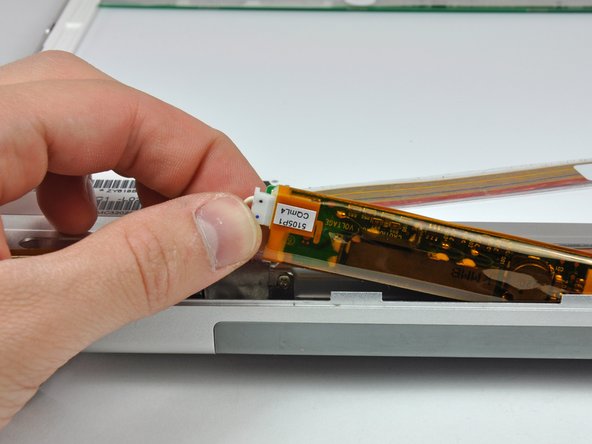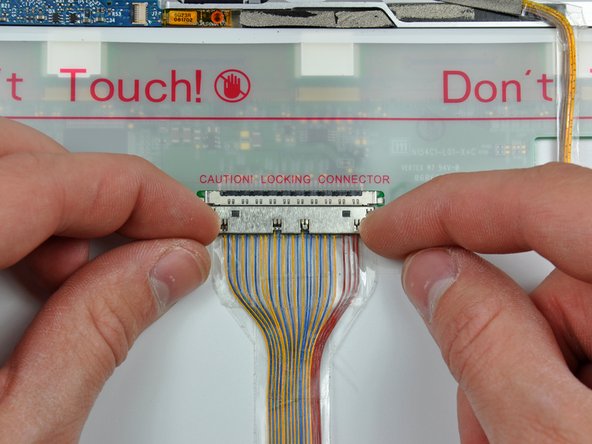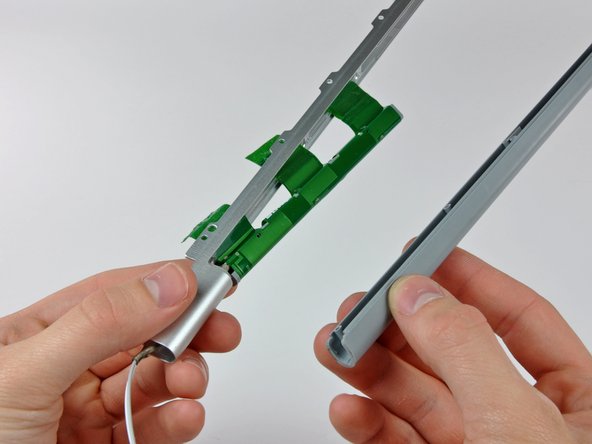Diese Version enthält möglicherweise inkorrekte Änderungen. Wechsle zur letzten geprüften Version.
Einleitung
Ersetze eine beschädigte Antennenabdeckung mithilfe dieser Anleitung.
Was du brauchst
-
-
Ziehe mit deinen Fingern beide Laschen vom Akku weg und hebe den Akku aus dem Computer heraus.
-
-
-
Entferne die drei identischen Kreuzschlitzschrauben von der RAM-Abdeckung.
-
-
-
Hebe die Abdeckung gerade genug an, um sie gut greifen zu können, und ziehe sie zu dir hin vom Gehäuse weg.
-
-
-
Entferne die beiden Kreuzschlitzschrauben im Akkufach in der Nähe der Verriegelung.
-
-
-
Entferne die folgenden 6 Schrauben:
-
Zwei 10 mm T6 Torx-Schrauben auf beiden Seiten des RAM-Steckplatzes.
-
Vier 14,5 mm Kreuzschlitzschrauben entlang des Scharniers.
-
-
-
Entferne die vier Kreuzschlitzschrauben an der Seite des Computers mit den Anschlüssen.
-
-
-
Drehe den Computer um 90 Grad und entferne die beiden Kreuzschlitzschrauben auf der Rückseite des Computers.
-
-
-
Drehe den Computer erneut um 90 Grad und entferne die vier Kreuzschlitzschrauben an der Seite des Computers.
-
-
-
Hebe das Gehäuse an der Rückseite an und fahren Sie mit den Fingern an den Seiten entlang, um das Gehäuse zu lösen.
-
Sobald die Seiten abgelöst sind, musst du das Gehäuse möglicherweise auf und ab bewegen, um die Vorderseite des oberen Gehäuses zu lösen. Dieser Schritt kann recht knifflig sein. Über dem DVD-Laufwerk befinden sich 4 zurückgesetzte Laschen, die sich vertikal herausziehen lassen.
-
Beachte, dass sich die beiden kleinen Ausstülpungen an der linken Vorderseite des oberen Gehäuses beim Entfernen des oberen Gehäuses verbiegen können. Beim Wiedereinbau musst du sie möglicherweise zurückbiegen, damit sie in die Rillen im unteren Gehäuses passen.
-
-
-
Trenne das Flachbandkabel des Trackpads und der Tastatur vom Logic Board ab und entferne, falls nötig, das Klebeband.
-
Entferne das obere Gehäuse.
-
-
Dieser Schritt ist noch nicht übersetzt. Hilf mit, ihn zu übersetzen!
-
Disconnect the two antenna cables attached to the Airport Extreme card.
-
-
Dieser Schritt ist noch nicht übersetzt. Hilf mit, ihn zu übersetzen!
-
Deroute the Airport antenna cables from their channel in the left speaker.
-
-
-
Dieser Schritt ist noch nicht übersetzt. Hilf mit, ihn zu übersetzen!
-
Disconnect the iSight, inverter, and left fan cables from the logic board by gently pulling in the direction of each cable.
-
-
Dieser Schritt ist noch nicht übersetzt. Hilf mit, ihn zu übersetzen!
-
Disconnect the display data cable from the logic board.
-
-
Dieser Schritt ist noch nicht übersetzt. Hilf mit, ihn zu übersetzen!
-
Remove the silver T6 Torx screw securing the ground loop on the display data cable to the casing.
-
-
Dieser Schritt ist noch nicht übersetzt. Hilf mit, ihn zu übersetzen!
-
Support the display with one hand while removing the following 3 screws:
-
Two 9.5 mm silver T6 Torx screws with threads on only part of the shaft on the inside of the display hinges.
-
One 9.5 mm silver T6 Torx screw with threads on the entire shaft on the outside of the left hinge.
-
-
Dieser Schritt ist noch nicht übersetzt. Hilf mit, ihn zu übersetzen!
-
Grasp the display assembly on both sides and lift it up and out of the computer.
-
-
Dieser Schritt ist noch nicht übersetzt. Hilf mit, ihn zu übersetzen!
-
Remove the two 5 mm Phillips screws from the lower left and right corners of the display (two screws total).
-
-
Dieser Schritt ist noch nicht übersetzt. Hilf mit, ihn zu übersetzen!
-
Insert the flat end of a spudger perpendicular to the face of the display between the plastic strip attached to the rear bezel and the front bezel.
-
With the spudger still inserted, rotate it away from the display to separate the front and rear bezels.
-
Work along the left edge of the display until the rear bezel is evenly separated from the front bezel.
-
-
Dieser Schritt ist noch nicht übersetzt. Hilf mit, ihn zu übersetzen!
-
Insert the flat end of a spudger perpendicular to the face of the display between the plastic strip attached to the rear bezel and the front bezel.
-
With the spudger still inserted, rotate it away from the display to separate the front and rear bezels.
-
Work along the right edge of the display until the rear bezel is evenly separated from the front bezel.
-
-
Dieser Schritt ist noch nicht übersetzt. Hilf mit, ihn zu übersetzen!
-
Insert the flat end of a spudger between the front bezel and the plastic strip attached to the rear bezel near the screw holes at the bottom corners of the display.
-
Rotate your spudger toward the rear bezel to separate it from the front bezel.
-
If necessary, enlarge the gap between the lower edge of the rear bezel and the clutch cover until the two components are completely separated.
-
-
Dieser Schritt ist noch nicht übersetzt. Hilf mit, ihn zu übersetzen!
-
Lift the rear bezel by its bottom edge and rotate it away from the display assembly to separate the top edge.
-
Remove the rear display bezel from the display assembly.
-
-
Dieser Schritt ist noch nicht übersetzt. Hilf mit, ihn zu übersetzen!
-
Carefully lift the inverter board out of the clutch cover.
-
-
Dieser Schritt ist noch nicht übersetzt. Hilf mit, ihn zu übersetzen!
-
Disconnect the LCD backlight from the inverter by pulling its connector away from the inverter board.
-
-
Dieser Schritt ist noch nicht übersetzt. Hilf mit, ihn zu übersetzen!
-
Disconnect the inverter cable by pulling its connector away from the socket on the inverter.
-
-
Dieser Schritt ist noch nicht übersetzt. Hilf mit, ihn zu übersetzen!
-
Remove the pieces of yellow kapton tape from the bottom left corner of the display.
-
Peel the three green antenna ground straps off the copper tape along the bottom edge of the LCD.
-
Remove the piece of tape securing the camera cable to the LCD.
-
-
Dieser Schritt ist noch nicht übersetzt. Hilf mit, ihn zu übersetzen!
-
Remove the pieces of tape covering the display data cable and camera cable connectors.
-
Carefully peel the camera cable off the foam tape along the top edge of the LCD.
-
-
Dieser Schritt ist noch nicht übersetzt. Hilf mit, ihn zu übersetzen!
-
Gently pull the camera cable away from its socket on the camera board.
-
Pull the display data cable connector away from its socket on the LCD.
-
Pull both cables parallel to the face of the logic board.
-
-
Dieser Schritt ist noch nicht übersetzt. Hilf mit, ihn zu übersetzen!
-
If you have a Core Duo machine, refer to picture 1 and remove three Phillips screws connecting the clutch assembly to the lower edge of the front display bezel near the display data cable.
-
If you have a Core 2 Duo Model A1211 machine, refer to picture 2 and remove two Phillips screws connecting the clutch assembly to the lower edge of the front display bezel near the display data cable.
-
-
Dieser Schritt ist noch nicht übersetzt. Hilf mit, ihn zu übersetzen!
-
Remove the small Phillips screw from behind the display data cable.
-
Remove the small rectangular steel bracket by sliding it away from the right clutch hinge.
-
-
Dieser Schritt ist noch nicht übersetzt. Hilf mit, ihn zu übersetzen!
-
Remove three Phillips screws attaching the clutch assembly to the lower edge of the front display bezel.
-
-
Dieser Schritt ist noch nicht übersetzt. Hilf mit, ihn zu übersetzen!
-
Push the open edge of the clutch cover away from the left clutch hinge to pop it off the clips attaching the two parts.
-
Remove the clutch assembly from the front display bezel.
-
-
-
Entferne die fünf kleinen Kreuzschlitzschrauben, mit denen die Antennenabdeckung aus Kunststoff an der Innenseite der Verschlussabdeckung befestigt ist.
-
-
-
Ziehe die Antennenabdeckung aus der Verschlussabdeckung. Achte dabei darauf, dass du die Antennenkabel nicht beschädigst.
-
Um dein Gerät wieder zusammenzubauen, befolge diese Anweisungen in der umgekehrten Reihenfolge.
Um dein Gerät wieder zusammenzubauen, befolge diese Anweisungen in der umgekehrten Reihenfolge.
Rückgängig: Ich habe diese Anleitung nicht absolviert.
Ein:e weitere:r Nutzer:in hat diese Anleitung absolviert.
Besonderer Dank geht an diese Übersetzer:innen:
100%
Diese Übersetzer:innen helfen uns, die Welt zu reparieren! Wie kann ich mithelfen?
Hier starten ›