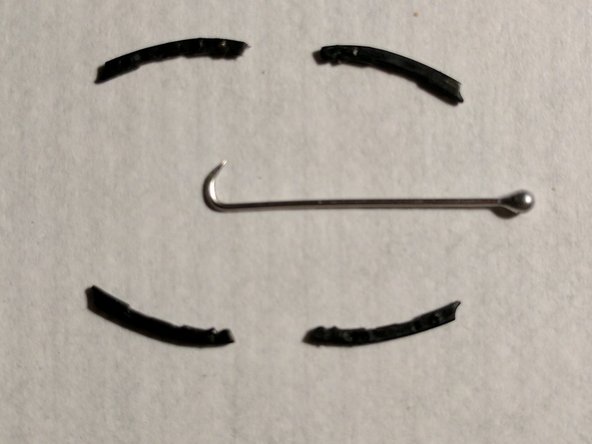Diese Übersetzung enthält möglicherweise noch nicht die neuesten Änderungen der Original-Anleitung. Hilf mit, die Übersetzung zu aktualisieren oder sieh dir die Original-Anleitung an.
Einleitung
Stopp! Du brauchst dein Moto 360 nicht zu kochen und dann mit einem Austermesser zu bearbeiten. Löse einfach die vier Gehäuseverschlüsse, dann kannst du die Rückabdeckung abnehmen. Du gelangst so an innere Teile wie die Batterie ohne den Deckel vom Herzfrequenzsensor abnehmen zu müssen.
Was du brauchst
-
-
Suche die unter Federspannung stehende Nadel, die das Armband an der Uhr befestigt.
-
Am Ende der Nadel findest du eine kleine Rille. Setze dort deine Pinzette ein.
-
-
-
Drücke mit der Pinzette die Nadel zusammen, dann kannst du das Armband abziehen.
-
-
-
-
Suche das rechtwinklige Ende des Gehäuseverschlusses im Innern der Vertiefung, dort wo das Armband angebracht ist.
-
-
-
Schiebe die Spitze der Öffnungsnadel hinter den Verschluss und hole ihn heraus. Es gibt da eine kleine Kerbe am Ende des Verschlusses, dort passt die Nadelspitze hinein. Wenn erst mal der Verschluss herausgekommen ist, ist er auch leicht ganz herauszuziehen. Wiederhole für alle vier Verschlüsse.
-
Um dein Gerät wieder zusammen zu setzen folge den Schritten in umgekehrter Reihenfolge.
Um dein Gerät wieder zusammen zu setzen folge den Schritten in umgekehrter Reihenfolge.
Rückgängig: Ich habe diese Anleitung nicht absolviert.
18 weitere Nutzer:innen haben diese Anleitung absolviert.
Besonderer Dank geht an diese Übersetzer:innen:
66%
VauWeh hilft uns, die Welt in Ordnung zu bringen! Wie kann ich mithelfen?
Hier starten ›
9 Kommentare
I lost my fasteners... where can I buy more?
One misleading thing about this guide: pictures show the back cover taken off, while in fact you don't need to do this -- just take out the fasteners.
Absolutely correct, you don't need to heat or take the back off. I will say though that getting those clips out was damnably fiddly for me.
ou peut acheter Case Locking Fastener Replacement pour moto360 mon bracelet tien pas
svp chez besoin case locking fastener
don't remove the back!
follow this video for removing the locking pins.
I did it, so can you!
NO! YOU DON”T NEED TO REMOVE THE CERAMIC BACK AT ALL!!!!!
You can safely remove all 4 pins by sliding a thin piece of plastic or metal down the inside of the case to slide the pins out
So I lost one of those clips, it shot across the room when I was reinstalling it. Any idea where to get new clips or a suggested substitution.
I’m looking for replacement retaining clips also. I’ve already opened it up once to replace the battery, but nicked the o-ring in the process, and some moisture got in. Have to replace my screen now. I found replacement o-rings (and front face assemblies with screen) on Amazon, but haven’t found retaining clips yet. I lost one taking it apart to get ready for the screen replacement.
I tried following this guide and wrecked my watch. I would not attempt prizing the pins out if you have poor eyesight,
I had the hook in the watch strap pin hole instead of by the securing pin , Gave it a light pull and pulled part of the watch away and now the strap pin has nothing to sit in. Much better to slide the pins out using a thin guitar pick or similar. as in this video tutorial I found a little too late. https://www.youtube.com/watch?v=wl61mDJl...