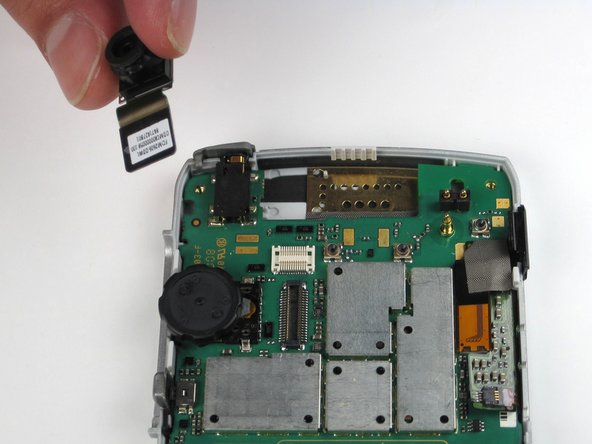Einleitung
This guide will show you step-by-step how to replace your worn out keyboard buttons.
Was du brauchst
-
-
Use the Push Pin to remove the rubber screw covers by pushing the needle into the rubber and pulling up.
-
-
-
Once you get the plastic opening tool in, slide it across the side of the phone, making sure to keep the plastic opening tool wedged in between the two casings.
-
Repeat the 3 steps above for the top, bottom, and opposite side.
-
-
-
-
Remove the plastic inner cover by placing the spudger under the left-most side and pry to the left and upwards.
-
Gently rotate/wiggle the cover until you can pull it off the phone.
-
-
-
Carefully pry up the upper circuit board with the spudger.
-
The second picture shows what your phone should look like when the upper circuit board is removed.
-
-
-
Take out the camera and attached chip with the iPod removal tool. Carefully pry the chip off its connection and the camera will come out too.
-
-
-
Simply lift the keyboard buttons with your hands pulling from one side to the other.
-
To reassemble your device, follow these instructions in reverse order.
To reassemble your device, follow these instructions in reverse order.