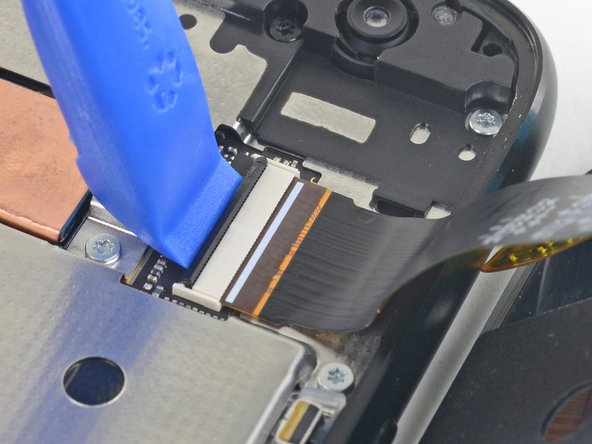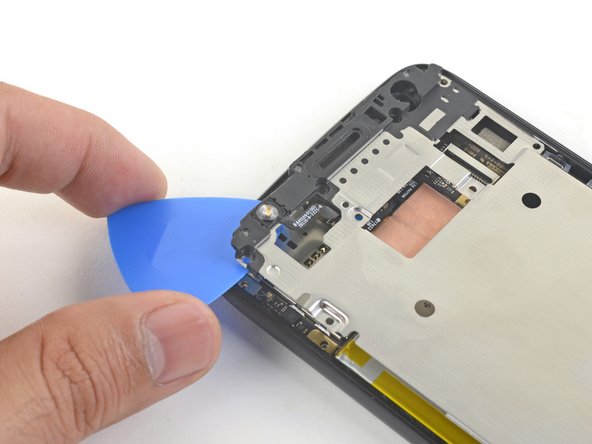Diese Übersetzung enthält möglicherweise noch nicht die neuesten Änderungen der Original-Anleitung. Hilf mit, die Übersetzung zu aktualisieren oder sieh dir die Original-Anleitung an.
Einleitung
Diese Anleitung zeigt, wie die Hauptplatine im Motorola Moto X4 ausgetauscht werden kann.
Was du brauchst
-
-
Nutze ein SIM-Karten-Auswurfwerkzeug, -Bit oder eine zurechtgebogene Büroklammer und führe es in das kleine Loch neben dem SIM-Kartenhalter ein. Dieser befindet sich an der linken oberen Kante des Geräts.
-
Drücke das Werkzeug etwas, um den SIM-Kartenhalter zu auszuwerfen.
-
Entferne den SIM-Kartenhalter.
-
-
-
Bereite einen iOpener vor und erhitze die linke Seite des Telefons für zwei Minuten.
-
Solange du wartest, achte auf die folgenden Bereiche:
-
Displaykabel - achte darauf, an dieser Kante nicht zu tief zu schneiden, du könntest das Displaykabel beschädigen.
-
Kabel des Fingerabdrucksensors - achte darauf, an dieser Kante nicht zu tief zu schneiden, du könntest das Kabel des Fingerabdrucksensors beschädigen.
Complete novice. Getting old screen off was time consuming! I was too afraid of ruining something by overheating. Spent many hours trying to use iopener, afraid to risk bursting it in microwave. Read many comments in the iopener use guide; a guy said to get the screen temp up to 120-130F. Saw several youtube videos esp. Witrig one on replacing Moto x4 screen, they used heat gun 100C=212F so I got braver and put my phone on kitchen hot plate. Measured temperature by laying stem of candy thermometer on the surface. When hot plate got to 150-160F I finally got a pick under phone ‘s glass edge & got the screen off. Hot plate temp. not stable, guess phone was there a few minutes. May have damaged display but was replacing it anyway. Now new screen installed everything working properly! I’m not sure I was using the suction cup when I finally was able to push the pick under the edge.
-
-
-
Befestige einen Saugheber so nah wie möglich an der erhitzen Seite.
-
Ziehe den Saugheber mit gleichmäßiger Kraft nach oben, bis ein Spalt zwischen Display und Gehäuse entsteht.
-
Schiebe ein Plektrum in den Spalt.
On the left side it is a very thin strip of adhesive—but there are other places where there is alot more adhesive—If you look at the black part of the new adhesive-if you have the phone specific adhesive thing—you will get an idea what you might be trying to push through at any given spot on the phone. orient the new one over the old screen to line up holes etc-to understand where the adhesive is.
-
-
-
Schiebe dein Plektrum an der gesamten Kante entlang, um den Kleber zu lösen.
-
Lasse das Plektrum im Spalt, damit sich der Kleber nicht wieder verbindet.
-
-
-
Erhitze die obere Kante des Displays, um den Kleber darunter aufzuweichen.
-
Schneide vorsichtig um die Ecke und über die obere Seite, um den Kleber zu lösen.
-
-
-
Erhitze die rechte Seite des Telefons mit einem iOpener.
-
Achte darauf, in der Nähe der Kabel nicht zu tief zu schneiden, damit sie nicht kaputtgehen.
-
Schiebe dein Plektrum an der gesamten rechten Kante entlang, um den Kleber zu lösen.
-
-
-
Hebe die linke Kante des Displays vorsichtig nach oben und zerschneide die restlichen Klebestellen mit einem Plektrum.
-
-
-
Klappe das Display nach oben und lehne es gegen eine kleine Box, während du die Kabel abtrennst.
-
-
-
-
Schiebe die Spitze eines Spudgers unter das Kabel des Fingerabdrucksensors und heble es sanft nach oben, um das Kabel am Telefon zu lockern.
-
-
-
Nutze die Spitze eines Spudgers, um den Verschlusshebel am ZIF Anschluss hochzuklappen.
-
Ziehe das Kabel mit einer Pinzette vorsichtig aus dem Anschluss.
-
-
-
Klappe den großen Verschlusshebel des ZIF Anschlusses des Displaykabels in der oberen rechten Ecke des Telefons mit einem Openingtool nach oben.
-
Ziehe das Kabel vorsichtig mit einer Pinzette aus dem Anschluss.
-
-
-
Entferne das Display.
I found that the subsequent steps will be smoother if you spend a little time at this point cleaning out the old adhesive pieces. The picture above shows pulling off some of the old glue strips, but the bullet points don’t mention it. Removing the mid-frame and other steps is easier if the old adhesive has been cleaned out.
Good point Gordon! I’ve adjusted the wording on the second bullet to point people in the right direction.
I’d already used the free form adhesives to glue the screen back on before I realized the kit came with a ready-to-go adhesive sheet. It’d be nice if this were mentioned (or pictured) here.
The provided replacement screen does not have the black plastic film w/ 5 x 3 holes in it
photo to illustrate: top is replacement screen. Bottom is old screen, w/ black film w/ holes
Not sure how to proceed here.
-
-
-
Entferne die folgenden 20 Schrauben, die den Mittelrahmen fixieren.
-
Elf silberne Torx T3 Schrauben mit einer Länge von 2,7 mm.
-
Neun schwarze Torx T4 Schrauben mit einer Länge von 3,6 mm.
-
Der Mittelrahmen wird noch von Clips gehalten.
For some reason, my brand new T4 screwdriver didn’t fit the 9 designated T4 screws very well—it seemed a little large. So I carefully tried the T3 screwdriver and it worked perfectly! Not sure if the head has changed sizes on those longer screws in some assemblies….
Hi Kenneth! I’m glad the T3 worked! There have been many instances with Moto phones where the screw tolerances are quite variable—they normally shows up in the T3-T4 range.
-
-
-
Hebele den metallnen Mittelrahmen mit dem flachen Ende des Spudgers auf beiden Seiten nach oben.
-
Setze ein Plektrum in die Kante ein, damit der Rahmen nicht zurückschnappt.
-
-
-
Hebele den Mittelrahmen mit dem flachen Ende des Spudgers an der unteren rechten Kante nach oben, damit die Clips sich lösen.
-
-
-
Greife die untere Kante des Mittelrahmens und ziehe die Kante ein wenig nach rechts, damit die Clips sich lösen.
-
-
-
Setze die Spitze eines Plektrums unter die obere linke Ecke des Mittelrahmens und drehe es leicht, um den oberen Clip zu lösen.
-
-
-
Entferne den Mittelrahmen.
-
Richte die obere Kante des Mittelrahmens am Telefon aus und drücke ihn an die richtige Stelle.
-
Schiebe die untere Kante leicht nach links, damit die linken Clips aus Metall unter die Kante des Telefons rutschen.
-
Drücke die untere Kante des Mittelrahmens in Position.
-
-
-
Setze die Spitze eines Spudgers unter die Oberseite des Akkuanschlusses.
-
Heble den Anschluss vorsichtig nach oben, um den Akku zu trennen.
-
-
After disconnecting the battery, there is 1x T3 (near the camera) and 2xT4 screws (near the headphone jack and usb port) that had to be removed, then the camera clips flipped up, then that board carefully removed (after ejecting the sim/memory cards) before being able to get to the two screws for the camera module.
For reassembly, the camera cables had to be carefully held back while the board was repositioned.
Hi Steve,
Thanks for the feedback! What you are describing sounds like the steps found in this guide. Can you see if anything is missing there? Thanks!
Hi Arthur, I am doing this repair right now, and yes, this guide should have steps 21-25 from the linked guide inserted after step 20. Getting to the Rear Camera requires removing the motherboard, and indeed you can see in the pictures in what is currently Step 21 of this guide that the motherboard is removed (note the missing large silver rectangle in the upper-left, which is the SIM card tray, for instance, or any electronics in the upper-right)
Although notably, the vibrating motor doesn’t have to be unplugged from the socket, just removed from the case along with the motherboard. I advise that, as the motor’s connection is very small and fragile.
-
-
Entferne die einzelne Torx T3 Befestigungsschraube von der Hauptplatine.
-
-
-
Trenne die beiden blauen Stecker oben im Gerät mit dem flachen Ende des Spudgers ab.
-
Um dein Gerät wieder zusammenzubauen, folge den Schritten in umgekehrter Reihenfolge.
Entsorge deinen Elektromüll fachgerecht.
Hat die Reparatur nicht den gewünschten Erfolg gebracht? Versuche einige grundsätzliche Lösungen oder frage in unserem Motorola Moto X4 Forum nach Hilfe.
Um dein Gerät wieder zusammenzubauen, folge den Schritten in umgekehrter Reihenfolge.
Entsorge deinen Elektromüll fachgerecht.
Hat die Reparatur nicht den gewünschten Erfolg gebracht? Versuche einige grundsätzliche Lösungen oder frage in unserem Motorola Moto X4 Forum nach Hilfe.
Rückgängig: Ich habe diese Anleitung nicht absolviert.
7 weitere Nutzer:innen haben diese Anleitung absolviert.
Besonderer Dank geht an diese Übersetzer:innen:
88%
VauWeh hilft uns, die Welt in Ordnung zu bringen! Wie kann ich mithelfen?
Hier starten ›
8 Kommentare
I have Moto x4 mother board
Can you call me 833100taa1
I am from Hyderabad i need moto X4 mother board
Anana malladi r y working at