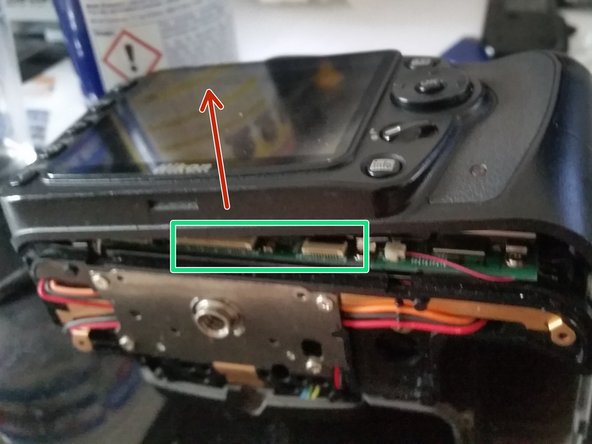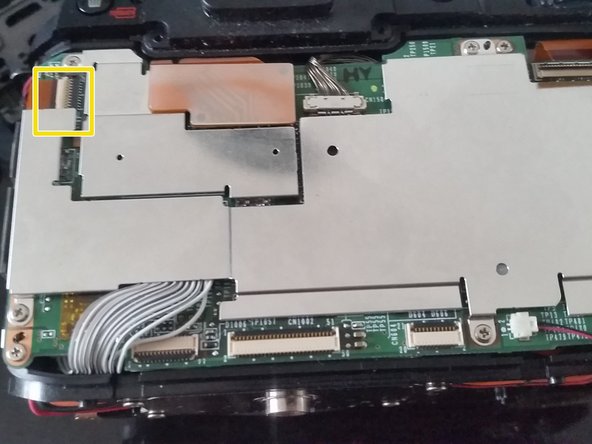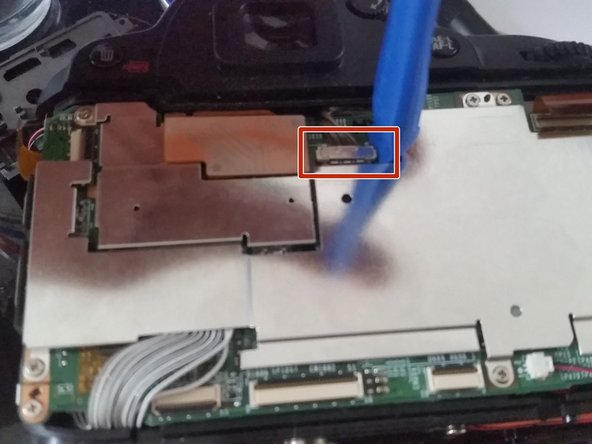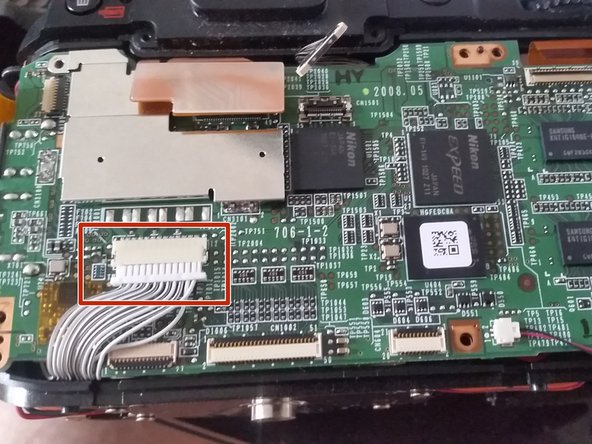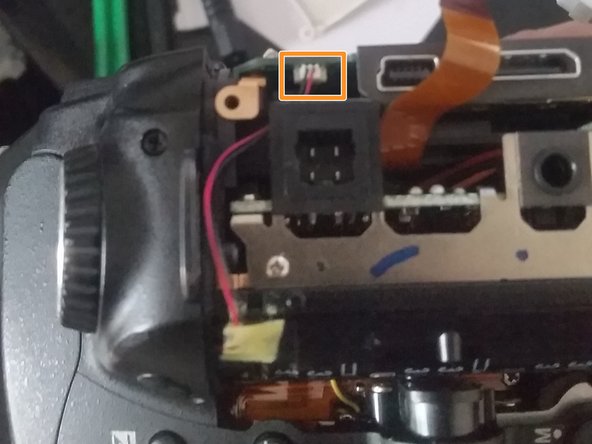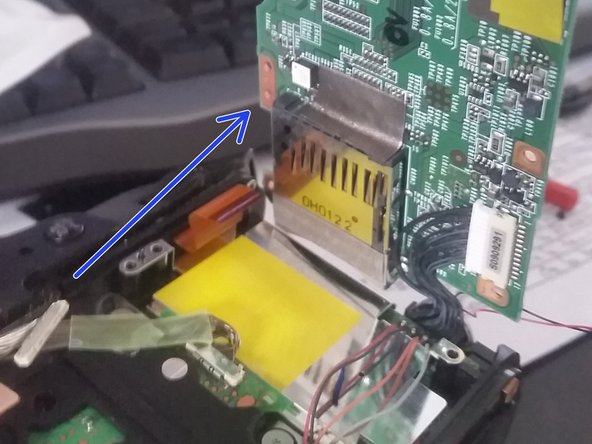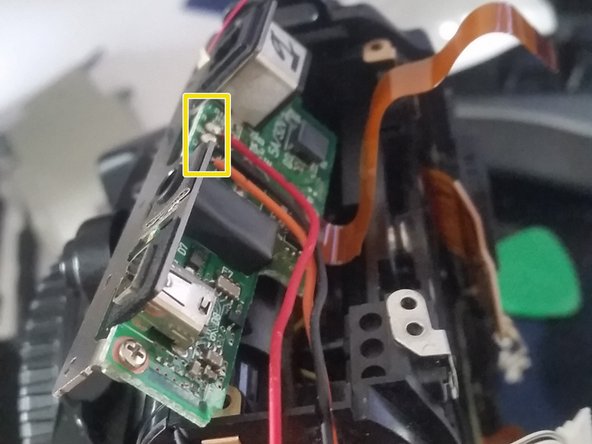Einleitung
Replacing the board holding the GPS, DC in and AV out connectors.
Replacement of the electronic card including the GPS connector, DC IN, and AV out.
Was du brauchst
-
-
Remove the three screw in red
-
Remove the three long screw in orange
-
Remove the screw in yellow
-
-
-
-
Toggle up the black plate and disconnect the flex cable
-
Toggle up the white plate and disconnect the flex cable
-
Push up the right slide of the connector to free it
-
-
-
Push up the bottom of the connector to free it
-
-
-
Remove the six screws to free the protection plate
-
Disconnect the white cables
-
Disconnect the microphone Cable
-
-
-
Disconnect the speaker cable
-
Remove the two screws to free the PCB
-
Toggle th PCB from Left to Right
-
-
-
Remove the two screws
-
Unsolder the 3 Wires ( Red, Black, Orange )
-
To reassemble your device, follow the instructions in reverse order.
To reassemble your device, follow the instructions in reverse order.
Besonderer Dank geht an diese Übersetzer:innen:
100%
Diese Übersetzer:innen helfen uns, die Welt zu reparieren! Wie kann ich mithelfen?
Hier starten ›