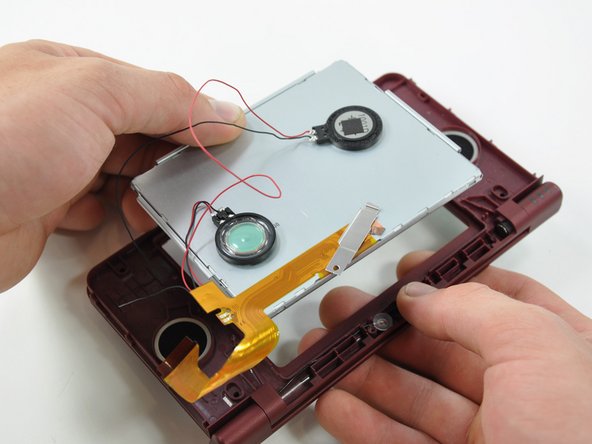Was du brauchst
-
-
Remove the two Phillips screws securing the battery cover to the back of the handheld console.
-
Lift the battery cover off the back of the DSi XL.
-
-
-
Remove the four rubber screw covers on the lower case by prying them up with a push pin.
-
-
-
Remove the following seven Phillips screws that secure the lower case to the rest of the DSi XL:
-
Four silver 5.3 mm screws
-
Two black 5.3 mm screws
-
One black 2.5 mm screw
-
-
-
Insert a spudger between the upper and lower case at the bottom left corner of the DSi.
-
Slide the spudger along the bottom edge of the upper case to release the latches securing the upper case to the lower case.
-
-
-
Lift the lower case from the front edge.
-
Rotate the lower case away from the DSi.
-
-
-
Using a spudger, pry the SD card/right shoulder button connector off its socket.
-
Pry the volume button/left shoulder button connector off its socket on the motherboard with a spudger.
-
-
-
Use a spudger to pry the Wi-Fi cable off its socket on the underside of the Wi-Fi board.
-
-
-
Using the flat end of a spudger, flip up the retaining flap on the camera ribbon ZIF connector.
-
Use the pointed end of a spudger to pull the camera ribbon from the ZIF connector.
-
-
-
Using the flat end of a spudger, flip up the retaining flap on the touchscreen cable ZIF connector.
-
With the pointed end of the spudger, pull the touchscreen cable from its connector on the motherboard.
-
-
-
Using the flat end of a spudger, flip up the retaining flap on the backlight cable ZIF connector.
-
With the pointed end of the spudger, pull the backlight cable from its connector on the motherboard.
-
-
-
-
Using the flat end of a spudger, flip up the retaining flap on the lower display data cable ZIF connector.
-
With the pointed end of the spudger, pull the lower display data cable from its connector on the motherboard.
-
-
-
Using the flat end of a spudger, flip up the retaining flap on the ZIF connector for the D-Pad/power button cable.
-
With the pointed end of the spudger, pull the D-Pad/power button cable from its connector on the motherboard.
-
-
-
Using the flat end of the spudger, pry the battery cable up off its socket on the motherboard.
-
-
-
Remove the screws securing the motherboard to the upper case:
-
A single 2.5 mm silver Phillips screw
-
Four 3.7 mm black Phillips screws
-
-
-
Deroute the microphone and antenna cables through the slot in the motherboard.
-
-
-
Using the flat end of a spudger, flip up the retaining flap on the upper display data cable ZIF connector.
-
With the pointed end of the spudger, pull the upper display data cable from its connector on the underside of the motherboard.
-
-
-
With the console still upside-down, open the DSi XL slightly.
-
Push the lower display away from the upper case.
-
Remove the lower display from the DSi XL.
-
-
-
Turn the DSi XL over and open the display.
-
Use a pushpin to remove the four plastic screw covers on the front bezel.
-
-
-
Remove the four 3.5 mm silver Phillips screws securing the rear bezel to the front bezel.
-
-
-
Insert a spudger into the gap between the front and rear bezel.
-
Rotate the spudger away from the DSi XL, prying the two bezels apart.
-
-
-
In the same manner as described above, continue prying along the top edge of the front and rear bezels.
-
-
-
Using the flat end of a spudger, pry the rear camera off the rear bezel.
-
Remove the rear bezel.
-
-
-
Remove the Phillips screw holding the metal securing bracket in place.
-
Lift the metal bracket off the camera.
-
-
-
Grab the LCD and camera cable with one hand, and slowly feed the camera cable and data display cable through the right hinge connecting the upper case and front bezel.
-
Use your free hand to guide the ends of the cables through the right hinge.
-
-
-
Lift the Wi-Fi antenna off the front display bezel.
-
De-route the Wi-Fi antenna cable from its grooves at the bottom of the front display bezel.
-
-
-
Pull the Wi-Fi antenna cable through the right hinge connecting the front bezel and upper case.
-
-
-
Lift both of the speakers from their seats on the front display bezel.
-
To reassemble your device, follow these instructions in reverse order.
To reassemble your device, follow these instructions in reverse order.