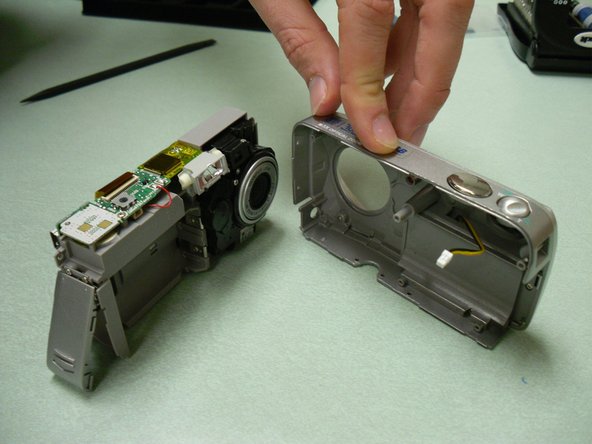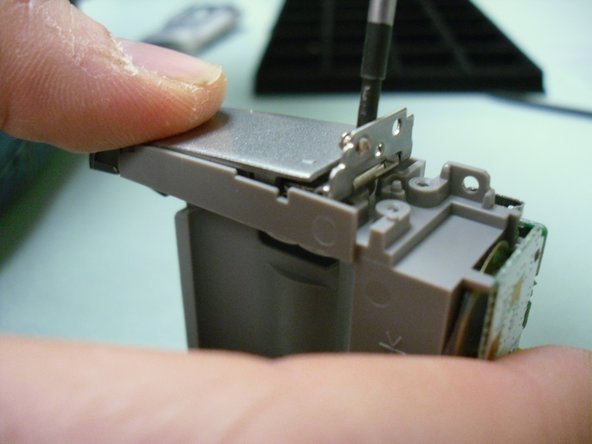Diese Version enthält möglicherweise inkorrekte Änderungen. Wechsle zur letzten geprüften Version.
Was du brauchst
-
Dieser Schritt ist noch nicht übersetzt. Hilf mit, ihn zu übersetzen!
-
Remove all five screws found on the outer shell of the camera.
-
Three along the bottom
-
Two on the side closest to the LCD screen
-
You will find three more under the USB port flap and one more under the memory card flap. Remove these four as well.
-
Once all screws are removed, use a blue prying tool to carefully pry the back outer shell away from the rest of the camera.
-
-
Dieser Schritt ist noch nicht übersetzt. Hilf mit, ihn zu übersetzen!
-
Completely separate the back cover from the rest of the camera. Set the back cover aside.
-
Remove four screws from the front outer cover of the camera.
-
Use a Spudger to pry the front outer cover away from the camera. Do this gently to avoid damaging the yellow and black wires connecting the front outer cover to the camera.
-
-
Dieser Schritt ist noch nicht übersetzt. Hilf mit, ihn zu übersetzen!
-
To remove the yellow and black wires, gently unplug the end of the wire connected to the inner casing of the camera.
-
The front outer cover should now be completely separated from the rest of the camera.
-
-
Dieser Schritt ist noch nicht übersetzt. Hilf mit, ihn zu übersetzen!
-
Carefully set aside the front outer cover of the camera.
-
Locate and remove the two screws attaching the battery compartment cover to the rest of the camera.
-
Once both screws are removed, the back hinge of the battery compartment cover will flip up.
-
-
Dieser Schritt ist noch nicht übersetzt. Hilf mit, ihn zu übersetzen!
-
Your battery compartment cover should now be completely removed and ready for repair or replacement.
-